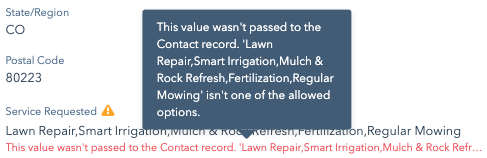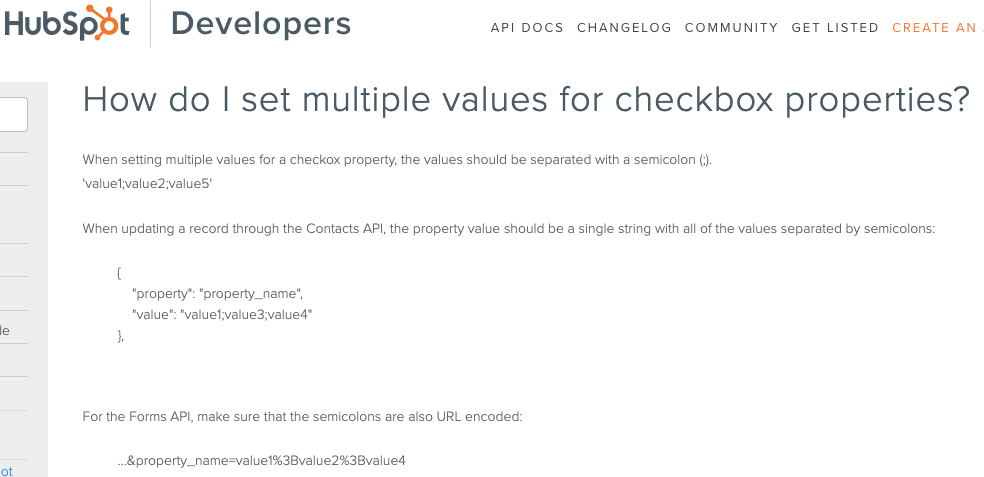Hi,
I am using the HubSpot Integration in Unbounce. I have created a form including a checkbox. I have the fields property mapped with HubSpot, however when I submit the form only one selection at a time will submit to HubSpot.
Has anyone experienced this yet?
Thank You,
Alyssa