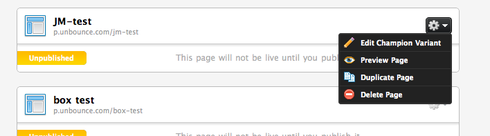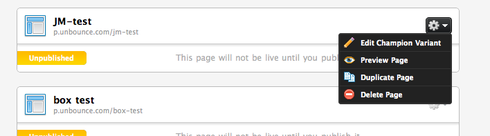Really good point. Sadly, this is an area where we need to improve a bit. What you can do today is duplicate the page, then change the URL of the duplicate and publish it. The only caveat being that if you already have some page variants, they won’t get copied (I notice you don’t, so you’re all good). We plan on providing better support for changing page URLs so you can choose to either remove the old URL entirely, or provide a redirect depending on your needs.
Need this too! Unless I’m missing something - it is not clear how to duplicate the page
Hi jbg - great to see you are active on Get Satisfaction - its a big part of how we track our customers needs.
As I mentioned in my answer to your idea about the ability to duplicate entire tests, it is currently possible to duplicate the champion variant of an existing page (and therefore get the opportunity to edit the url.)
To duplicate an existing page, just access the gear menu for that page on your Unbounce Dashboard (see attached image.)
If you want to change the URL for an existing page that is already published you can also just ask us to unpublish the page for you by sending an email with your account and page details to support@unbounce.com and we will be happy to help.
JM