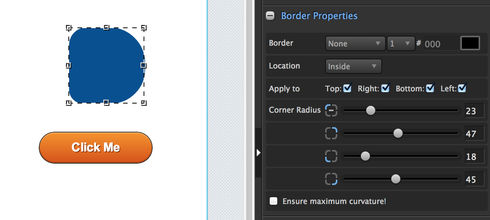Give buttons more love. The buttons you offer are orange and nicely rounded, styled, etc. The button is otherwise a bit flat…maybe give us an option to change the orange to another color, but still use a more visually appealing style?
Good idea Derek.
At some point we want to add a fully flexible button tool, but for now I’m going to create a series of button sets for the different sizes on the templates in a series of colors. Including original PSD (for those who have Photoshop) and chopped up .png’s for adding directly into the templates.
Should have something ready next week.
Cheers
Oli
Hey Oli. Any progress on the button templates?
Hey guys,
Ok, here we go.
Like I said, we’re going to put a permanent solution into the app as soon as we can.
For now, here are 5 colors of the current button sizes (plus a bigger fatter one too).
Orange (default)
Red
Blue
Green
Black
Photoshop PSDs of all images are included.
Individually chopped up images of all buttons are included ready for you to upload into Unbounce.
To upload an image, add an image using the “Image” button in the toolbar and click the upload button.
http://unbounce.com/docs/unbounce-but…
Thanks for the super fast response Oli. 🙂
Looks like Get Satisfaction is having issues tracking comments to posts (again!) so people may not have seen your post unless they are in this thread already, so…
You can download the ZIP file of Photoshop and PNG files from here:
http://unbounce.com/docs/unbounce-buttons.zip
Strange, this post was invisible before when I replied to the thread, but it’s visible when I clicked on “this is a good point” from the email.
Yeah, I’ve noticed it acting up too - the occasional refresh works, but sometimes it’s just delayed it seems.
For anyone who has missed the updates in the last couple of weeks, we have officially launched a bunch of new features in the editor, including beautiful button-y buttons! Customize the gradient, or rounded-ness, or just use the defaults. You can also update all of your old buttons but clicking on the “Use Defaults” button in the properties pane.
Reply
Log in to the Unbounce Community
No account yet? Create an account
Enter your E-mail address. We'll send you an e-mail with instructions to reset your password.