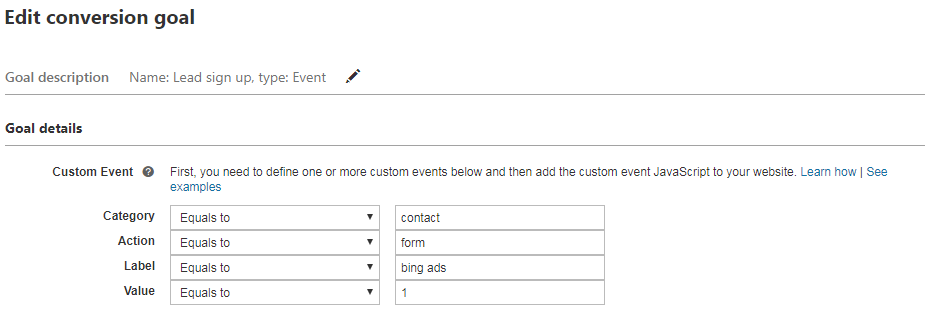Can anyone help give me an easily follow-able, step by step guide on how to properly get and an unbounce page using form confirmation dialogue box to track conversions in Bing ads?
Hi Cwarren.
It took me ages to work out how to track bing ads as well.
Basically these are the instructions you need:
So in a nutshell here is what you do:
Go to Bing ads.
Create your UET Tag.
Copy and paste that code & install that on the pages you want to track (make sure to select head).
Also install that on your form confirmation dialogue page.
Now go back into Bing ads and go to conversion tracking
Click create a conversion goal
Call it what you like…lead sign up or whatever.
Click on ‘event’
On the event set up page fill out these forms like this:
If the screenshot is too small that is:
category: equals to - contact
Action: Equals to - form
Label: Equals to - bing ads
Value: Equals to - 1
There might be some other little options left to do under there. Like making sure the scope is either for your account or across all accounts and that your UET tag is selected in the drop down.
Now copy and paste this script into your form confirmation page:
<script>
lp.jQuery(document).ready(function() {
console.log( "conversion tracked!" );
window.uetq = window.uetq || e];
window.uetq.push({ 'ec':'contact', 'ea':'form', 'el':'bing ads', 'ev':'1' });
});
</script>
Voila!
That should now track conversions.
There is one MASSIVE caveat I must stress here.
This works for me ONLY on the champion variant. I have absolutely no idea why this happens but it just does. If you add this script to your variants Bing just won’t record them as conversions (at least for me).
I’ve contacted Bing support who are also baffled. I’ve tried it out using their tag checker and it all fires but for whatever reason Bing just never records it as a conversion.
It sucks but I basically do my A/B/C… testing on Google Ads because I get 4 times more conversions on it. Then I use my best performing design on a standalone bing page.
It sucks but it is what it is. It might hopefully work for you!
One final Bing tip…check your landing page on IE.
When I had a look after my ads had been running one of the boxes I had placed down very precisely was nowhere near where I put it (it was behind a progress bar on my form) and it looked horrible. Super unprofessional.
If in doubt take your best page and simplify it if there are lots of floating elements!
Good luck!
@Les_Zeppelin Thank you so much! This helps immensely!
Hey @Les_Zeppelin - this is awesome!
I wanted to add one quick note that Unbounce has updated our pages, and the lp.jQuery selector is no longer valid. You can simply use jQuery instead 😀
With this update, the code sample would look like this:
<script>
jQuery(document).ready(function() { console.log( "conversion tracked!" );
window.uetq = window.uetq || [];
window.uetq.push({ 'ec':'contact', 'ea':'form', 'el':'bing ads', 'ev':'1' });
});
</script>
The last thing I’ll mention is that this code requires a jQuery library on the page. If you don’t already have a jQuery library on your page, you can add the script below and set the placement to “Head”
<script src="https://ajax.googleapis.com/ajax/libs/jquery/3.4.1/jquery.min.js"></script>
Thanks again Les for the awesome workaround and helping our Community thrive 😀
Cheers,
Jordan
All help is greatly appreciated. I guess Unbounce users don’t use MSFT Ads? Unbounce only advised to ask the community.
Which part is this to replace? (see code below) Also, I read that ‘el’ should be the name of the landing page. Is “bing ads” just an example, or must it be used in all cases?
- Is there no need for a button event as described in Unbounce documentation?
- Is the UET “universal” tag to go on both the main page and the confirmation page, while the event tracking should only be on the confirmation page?
- Is the jQuery library code to go on both the confirmation and main page also?
- What if a URL specific Thank You Page is used instead of the confirmation page, would it solve the problem?
- Anyone know if conversion tracking still works, when it does, for the Champion Variant only?
This is the code I was referring to that needed to be updated.
Hey cwarren,
There are two main ways to implement Bing Ads Conversion Tracking, depending on your specific needs:
1. Track standard conversions:
Benefits: Easier to set up, good for basic tracking of common actions like purchases, signups, and phone calls.
How it works: Bing Ads offers pre-built conversion goals for common actions. You simply enable the relevant goals for your campaigns and Bing Ads will automatically track them based on website visits and user interactions.
2. Track custom conversions:
Benefits: More flexibility to track specific actions relevant to your business, even if they don't fall into standard categories.
How it works: Requires setting up Universal Event Tracking (UET) and defining custom conversion goals. You can define the conversion based on specific URLs reached, JavaScript events triggered on your website, or other criteria.
Here's a breakdown of the steps involved in both methods:
- Standard Conversions:
- Sign in to your Bing Ads account.
- Go to the "Tools" tab and select "Conversion Tracking."
- Click "Create conversion goal."
- Choose the standard conversion goal that best fits your needs (e.g., "Online purchase," "Lead," "Phone call").
- Follow the on-screen instructions to complete the setup.
- Associate the conversion goal with your desired campaigns or ad groups.
- Custom Conversions:
Set up Universal Event Tracking (UET): This involves adding a code snippet to your website. You can find detailed instructions in the Bing Ads Help Center
- Create a custom conversion goal:
- Go to the "Tools" tab and select "Conversion Tracking."
- Click "Create conversion goal."
- Choose "Custom event" as the goal type.
- Define how Bing Ads should identify the conversion using either a destination URL or a JavaScript snippet.
- Test and verify: Use the Bing Ads UET Test Tool to ensure everything is working correctly.
- Monitor and analyze: Track your custom conversion data in the Bing Ads reporting dashboard and use it to optimize your campaigns.
- Additional Tips:
- Choose the right conversion goals: Select goals that align with your overall business objectives.
- Track multiple conversions: You can track multiple standard and custom conversions for a more comprehensive understanding of your campaigns' effectiveness.
- Use conversion data for optimization: Analyze which keywords, ad groups, and campaigns drive the most conversions and adjust your strategies accordingly.
By following these steps and choosing the appropriate method, you can effectively track conversions on Bing Ads and gain valuable insights into your campaign performance.
You may use the Google Tag Manager, which is quite convenient.
Reply
Log in to the Unbounce Community
No account yet? Create an account
Enter your E-mail address. We'll send you an e-mail with instructions to reset your password.