I have the background set on this page to tile both horizontally and vertically, but I keep getting a white bar across the very bottom of the screen. 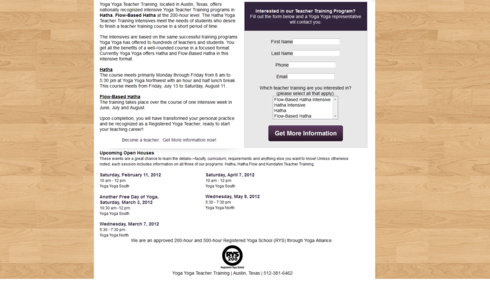
Hey Amber - more often than not, this issue creeps up when an object such as a text box or image is placed outside of the page’s margins. When the page is then rendered in the browser, it adds some extra space to accomodate that object. Take a look at your page and see if this could be the case. If you have any follow-up questions, just shoot us an email to support@unbounce.com with a link to your page so we can take a deeper look.
Hey fellow Unbouncers, if you’re experiencing this particular issue and you’ve already checked/fixed your page’s margins then I suggest also checking your Javascript tags. I recently ran into this issue, and after hours of troubleshooting I came to find that it was my Adwords conversion tracking code that was creating the white bar at the bottom. Simply adjusting the placement of you code to the ‘Head’ or removing the code altogether should do the trick. Just thought I’d share. Thanks!
Hi Brendan - thanks for sharing this!
Depending on what other content is on your page, sometimes this can happen with the Adwords conversion tracking code and also the Remarketing tag. Google tracks conversions by adding a blank image onto the page and then when that image loads, they count a conversion. Sometimes this can push out the page content, which creates that white spacing on the bottom of some pages.
Moving the placement of the code can help, but you can also wrap the code in a div and set the display to none, which will also solve the issue:
\*\*remarketing script or conversion tracking script\*\*
Reply
Log in to the Unbounce Community
No account yet? Create an account
Enter your E-mail address. We'll send you an e-mail with instructions to reset your password.
