I need to add a tracking pixel to the confirmation download page. It looks something like:
" rel="nofollow" target="_blank" title="Link http//pliadmcom/pcxxxxx/">http://p.liadm.com/p?c=xxxxxÓ/>;
Where do I add this?
I need to add a tracking pixel to the confirmation download page. It looks something like:
" rel="nofollow" target="_blank" title="Link http//pliadmcom/pcxxxxx/">http://p.liadm.com/p?c=xxxxxÓ/>;
Where do I add this?
You can achieve this by inserting some custom html. See attached.
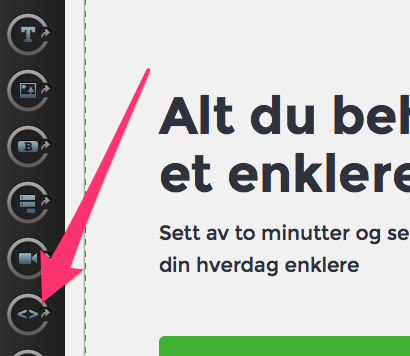
Ok, but how do I add that to an exsisitng form button?
I don’t see an option to add cusomt html to an exsisting form button.
Don’t add it to the form button, but to the confirmation page/dialogue 😉
Thank you! That worked like a charm.
Hi - I need to do something similar but on a ‘Download’ button and cannot add to a confirmation page/dialogue as there isn’t one after the form - it redirects directly to a PDF.
Matt
Hi Revved,
You have a couple of options here to achieve your goal:
1.) Insert a Thank You/Confirmation popup after the form has been submitted. You can set the popup to redirect to your PDF after 0.5s or 1s automatically while at the same time it fires the tracking pixel.
2.) Write a custom JavaScript function that listens for a button click/form submit and fires the tracking pixel.
The first option is less “pretty” but easier to set up while the second option requires some knowledge of coding.
Let us know how it works out.
Best,
Hristian
Thanks Hristian! In the absence of any js skills option 1 will have to do for now. Seems to work fine. Thank you!
No account yet? Create an account
Enter your E-mail address. We'll send you an e-mail with instructions to reset your password.