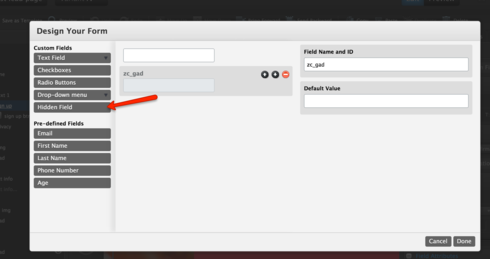Hi John,
Unbounce doesn’t allow you to hard code additions to your form, but you _should _be able to get his working.
If you add a regular hidden field to your form with the appropriate label, the following code will get added to your form:
I can’t be absolutely sure it’ll work the same, as I’m not 100% sure how Zoho’s javascript is looking for the field, but the only difference is that we add an additional class to the input tag, which shouldn’t affect anything, as I assume their script will just look for a field with type=“hidden” and the correct id/name.
Adding the hidden field can be done straight through the form editor–there’s a specific “hidden field” option that you can choose:
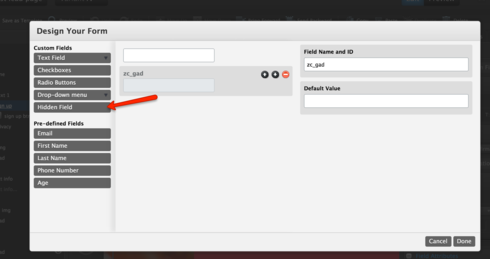
If your forms are already built, you would have to add each hidden field individually. If you’re creating a set of new forms (or if all of your forms look the same and you can overwrite them all based on one), you can use the Copy & Paste function to add the whole form across different pages.
I’d recommend adding it to one page and running a quick test to check. Again, that extra tag shouldn’t get in the way though, unless Zoho’s javascript is looking for that exact entire form tag, which would be atypical.
Would love it if you could report back to let us know if it worked as well!
I’m not exactly sure what you mean by:
If you add a regular hidden field to your form with the appropriate label, the following code will get added to your form:
could you give me an example of an “appropriate label”?
Thanks
Hi John - the name and ID for the actual form code gets written out based on the field name and ID you put in the form editor, so if you need those both to be zc_gad, just enter that when you create your hidden field, like in the image in my last post.
@Quinn_Omori , I actually needed this exactly request that John was asking for. BUT my question is, I’ve created a hidden field called “zc_gad”. BUT what do I enter in as the “Default Value”? This is exactly what Zoho is asking for:
Please include the hidden-field element (shown below) in your existing webforms. It should be included between the tags:
@john_tompkins , did you get this to work into zoho? If so, what else did you have to do to get it to work? What’s the “Default Value” AND did you have to map that field to something specific?
Can someone please help?
Hey there - for the Zoho/Adwords integration, you can just leave the Default Value blank.
We don’t monitor the community for support specific questions anymore, so if anything else comes up, please shoot us an email at support AT unbounce.com or use the Support tab (near the top right of the screen) when you’re logged into the Unbounce app and we can make sure you get an answer a lot faster.
Cheers,