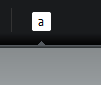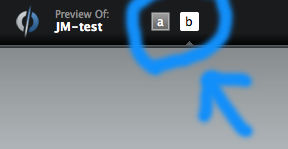What happens when I click the “a” button in the upper left corner of the preview? It seems to change something, but my eyes aren’t catching it. (perhaps a tool tip on the button would help)
The letter buttons at the top of the preview screen allow you to switch between multiple page variants without leaving preview mode.
As you create new variants of your page to test, new buttons corresponding to the individual variant (variant ‘a’, variant ‘b’, etc) appear next to each other (see attached image.)
Navigate between your page variants by clicking on the buttons.
If there is only one variant of the page you are previewing, only one letter button should appear, and although clicking on it will make the preview reload, it should always show the same variant.
I can see that its a bit confusing to have the letter button there when you only have one variant. I will pass it along to the team as a potential area for improvement.
ahh yes, that makes complete sense. I just haven’t gotten to the point of having multiple page variants yet.
Thanks!
Reply
Log in to the Unbounce Community
No account yet? Create an account
Enter your E-mail address. We'll send you an e-mail with instructions to reset your password.