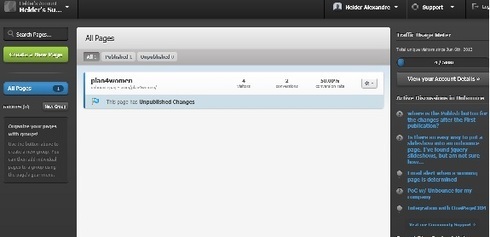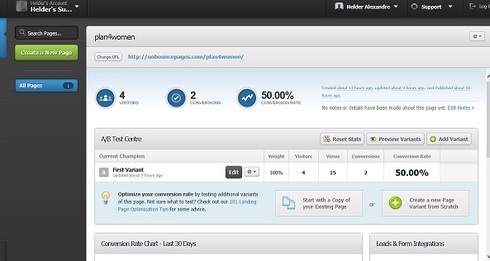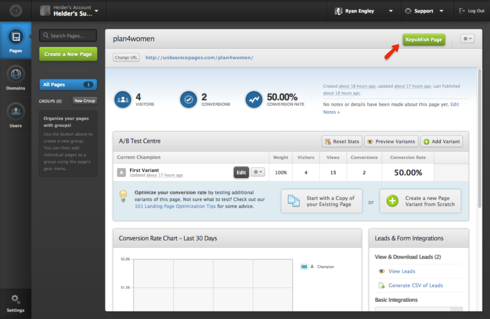where is the Publish button for the changes after the First publication?
(Y)
Hi Helder - once you publish a page, the Publish Page button is replaced with the Republish Page button:
http://support.unbounce.com/entries/3…
But as a heads up, you’ll only see the Republish Page button if there are unpublished changes.
Well, I can assure you it’s not tiredness – there is no republish button in that screenshot. If there are no new changes to republish, the button will not be available.
…but I’ve double checked that page and the Republish Page button is there now:
Can you double check to see if it’s there for you? If not, is there any way we could hop on a call to troubleshoot? (I can email you outside this thread to set one up.) The button may not be available due to a browser caching issue or the like.
Sorry, but I have here the same issue. We made changes and do not have the “Republish Page” button.
Any ideas?
Hey Frank - that’s a bit unusual, I agree. It could be a glitch, however a workaround I would suggest in the meantime is clicking on the small gear on the top right side of the page management screen, unpublishing, and then clicking on publish to republish the page. If this persists, please let us know and we can definitely dig into this further.
Hi everyone,
We’re currently in the research & design phase on making the republish experience quicker and easier from within the builder. That being said, getting some feedback from you will be really valuable for us at this stage. So, please hop on to this thread for the details.
Cheers,
Vivi
Reply
Log in to the Unbounce Community
No account yet? Create an account
Enter your username or e-mail address. We'll send you an e-mail with instructions to reset your password.