Hi! I want to use one of my thankyou pages instead of the unbounce form confirmation dialogue.
So when they fill in a form, they go to my URL instead of getting that confirmation form.
How can I do this?
Hi! I want to use one of my thankyou pages instead of the unbounce form confirmation dialogue.
So when they fill in a form, they go to my URL instead of getting that confirmation form.
How can I do this?
From the editor click your form. Then, look in the “properties” tab in the right column. There will be an area called “form confirmation”: just choose “go to an outside webpage” and you’ll have it.
Hi Tim,
Sorry but the Properties tab doesn’t seem to be clickable, it is not a link when I hover over it
how do I do this? why can’t I click?
It’s clickable for me… have you directly clicked the form in question in the editor? Do you want to send a screenshot of the entire page so I can advise from there?
Hi Sandra,
All you have to do is click on the form first, then click on the ’ form confirmation’ drop down menu on the right hand side and choose ‘**Go to another web page’.
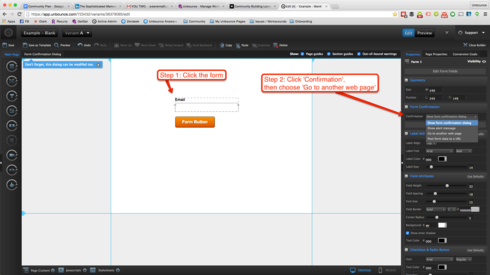 **
**
No account yet? Create an account
Enter your E-mail address. We'll send you an e-mail with instructions to reset your password.