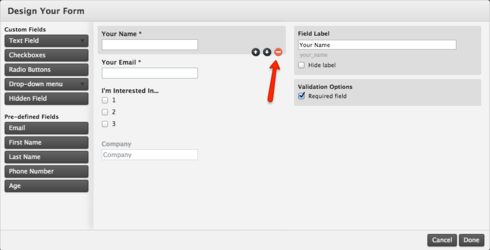If I need to delete one single textbox from form. There is no delete option, I need to create the whole form again that’s really frustrating. Along with that I am also facing following issues :-
After making some changes if I click save. It doesn’t work it says network connectivity issue. But, again if I click 4 to 5 times it start saving.
I cannot add another text field beside first text file in horizontal order. It only allows to arrange the text field one after another in vertical order.
This was not expected form Unbounce, one of the famous and renowned Landing page provider.
Finally, I am not happy with your service.