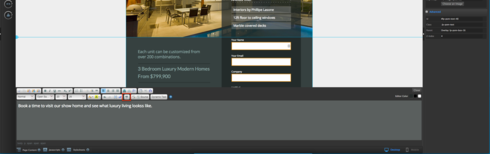Spell checking doesn’t work in the Unbounce builder currently. I think this is more of a problem then an idea - I see this as a big issue for developers.
Browsers have built-in spell checking so this shouldn’t be difficult, unfortunately in the builder this doesn’t work unless you select the text you have written and choose “source”. As a developer, I am focused on getting content out and not making sure I have spelled everything correctly. I don’t want to rely on copying and pasting everything over to a Word document.