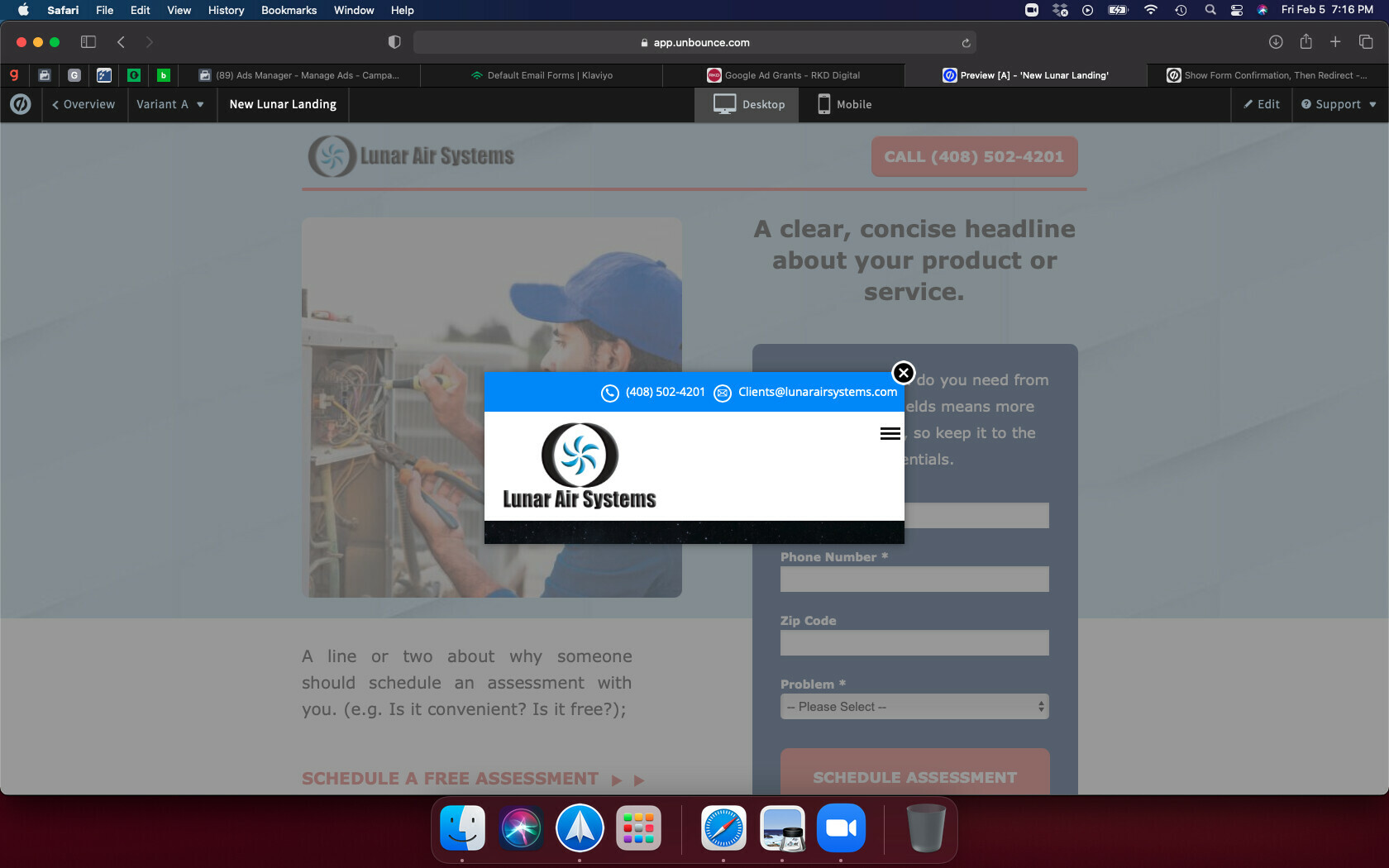Hi Bonnie - by default, Unbounce only gives options to serve the form confirmation dialog or go to another webpage when a form is submitted.
If you place this script in the javascripts panel in the edit page for your form confirmation dialog, you’ll be able to serve the confirmation and then redirect though.
You’ll just need to change http://go.yoursite.com/page-name/ to your homepage URL.
If you run into any issues with the set-up, send us an email at support@unbounce.com and we can troubleshoot for you.
Hi, this doesn’t answer the question unfortunately. User asked BOTH for the confirmation dialog and then a redirect 🙂
Hi Pedro,
As per Quinn’s answer, if you place the provided script on your confirmation dialog it will redirect the visitor after the set amount of time.
First it will show the confirmation dialog and after that redirect to a web page of your choice.
Best,
Hristian
How long does it take to redirect to another page from the confirmation dialogue box? I submitted the code from the PayPal site into the spot you suggested in the scripts…is this correct?
Quinn’s script redirects within the form confirmation dialog window…
Cheers, it works alright 🙂
This works for me, but it’s opening up the page it is redirected to in the same small window. Is it possible to have it open up in a full window instead? Thanks so much.
Hi there, i have the same issue, is there a setting to open in another window?
Ditto! Any answers on this?
Hi guys,
You can modify the script to redirect inside the parent tab (the original landing page before the Thank You popup).
Automatically opening a brand new tab/window is really not advisable due to the way how browsers interpret these requests.
To redirect in the parent tab just switch out the relevant part of the script with this:
window.setTimeout(function() { window.open(url, '_parent'); }, delay * 1000);
Best,
Hristian
Hi folks,
Originally, if you placed this script in the javascripts panel in the edit page for your form confirmation dialog, you’d be able to serve the confirmation and then redirect. You would just need to change http://go.yoursite.com/page-name/ to your homepage URL.
However, as Hristian noted, you would need to make a revision to the script
window.setTimeout(function() { window.open(url, '_parent'); }, delay * 1000);
You can find the revised version of this script here.
Thank you Quinn, Hristian and Justin. Works just as required.
This community is awesome! Just tried this on my page and it works great. Question - is there a way to carry over the appended data to the URL on redirect?
Thanks! When I try this in Chrome the request(popup) gets blocked.
Any work around for that?
Thanks!
Bumping this because I cannot find any other way of doing this.
So here is my demo page:
http://unbouncepages.com/redirect-tester/
The page with the searching gif is actually the form confirmation lightbox.
What I’m trying to do is to open up my ‘results’ page in the same lightbox as the form confirmation lightbox.
Is this actually possible?
I know if you put a button in your form confirmation and select ‘same target or window’ it opens in a lightbox (P.S. bonus tip I’ve picked up - if you put a ‘is your phone number actually correct’ button in your form confirmation and redirect people to a ‘resubmit your details’ form you can gather a few more leads which otherwise would’ve been lost!)
This script redirects to a whole new tab.
(this is the script)
<script>
(function(){
// Your URL
var url = 'http://unbouncepages.com/form-confirmation-tester/';
// Delay before the redirect takes place, in seconds
var delay = 2;
window.setTimeout(function() {
window.open(url, '_parent');
}, delay * 2000);
})();
</script>
Is there a way of achieving this so it opens up in the lightbox? Thanks!
Hi I’m having trouble with this script, my url opens inside the Lightbox, I would like it to redirect the entire window to the new URL
Guys please help!! this link goes to a 404 page! can you please help? need to add 2 actions to a form submission button!
The script is now a 404, could you please help?