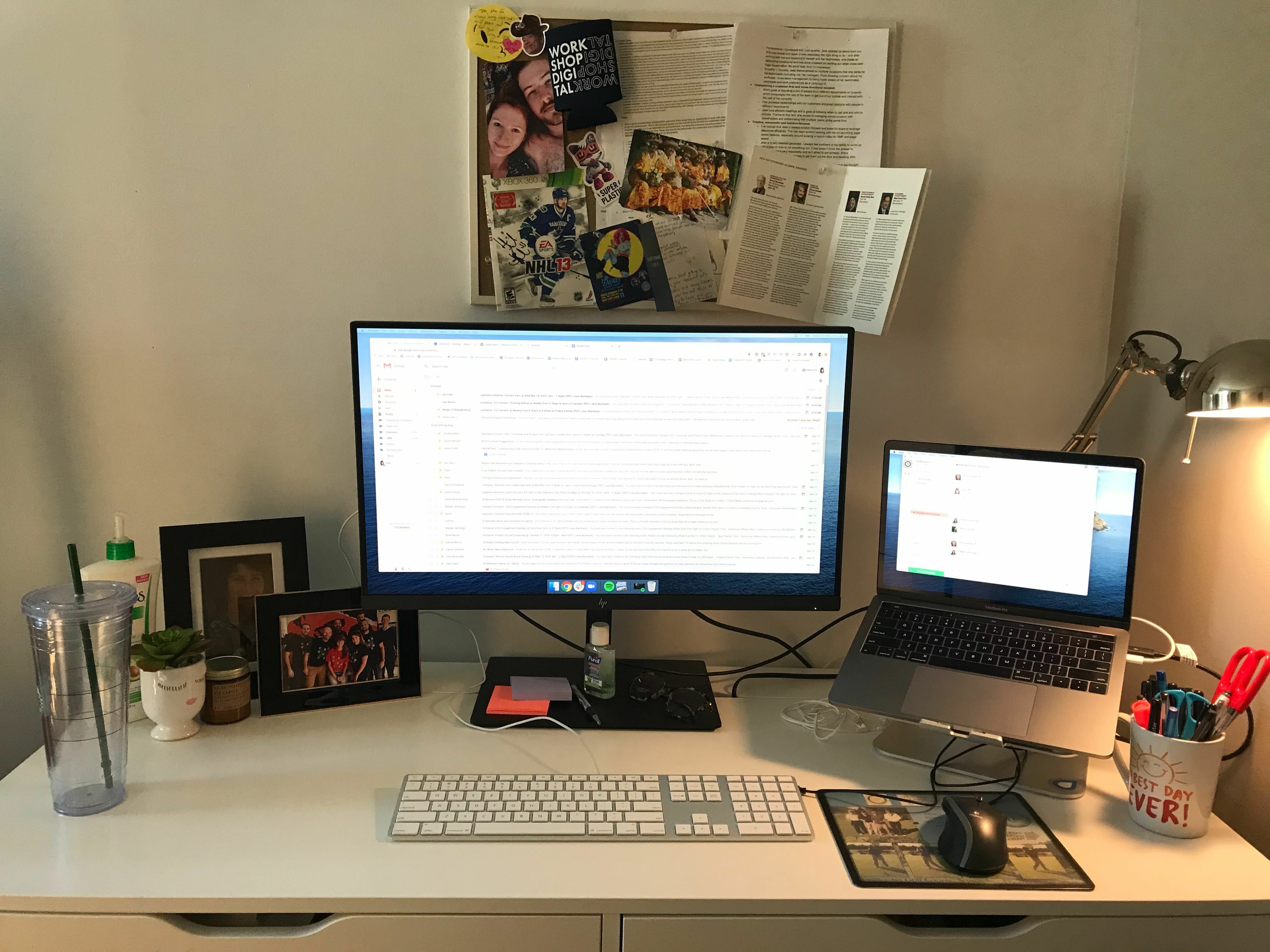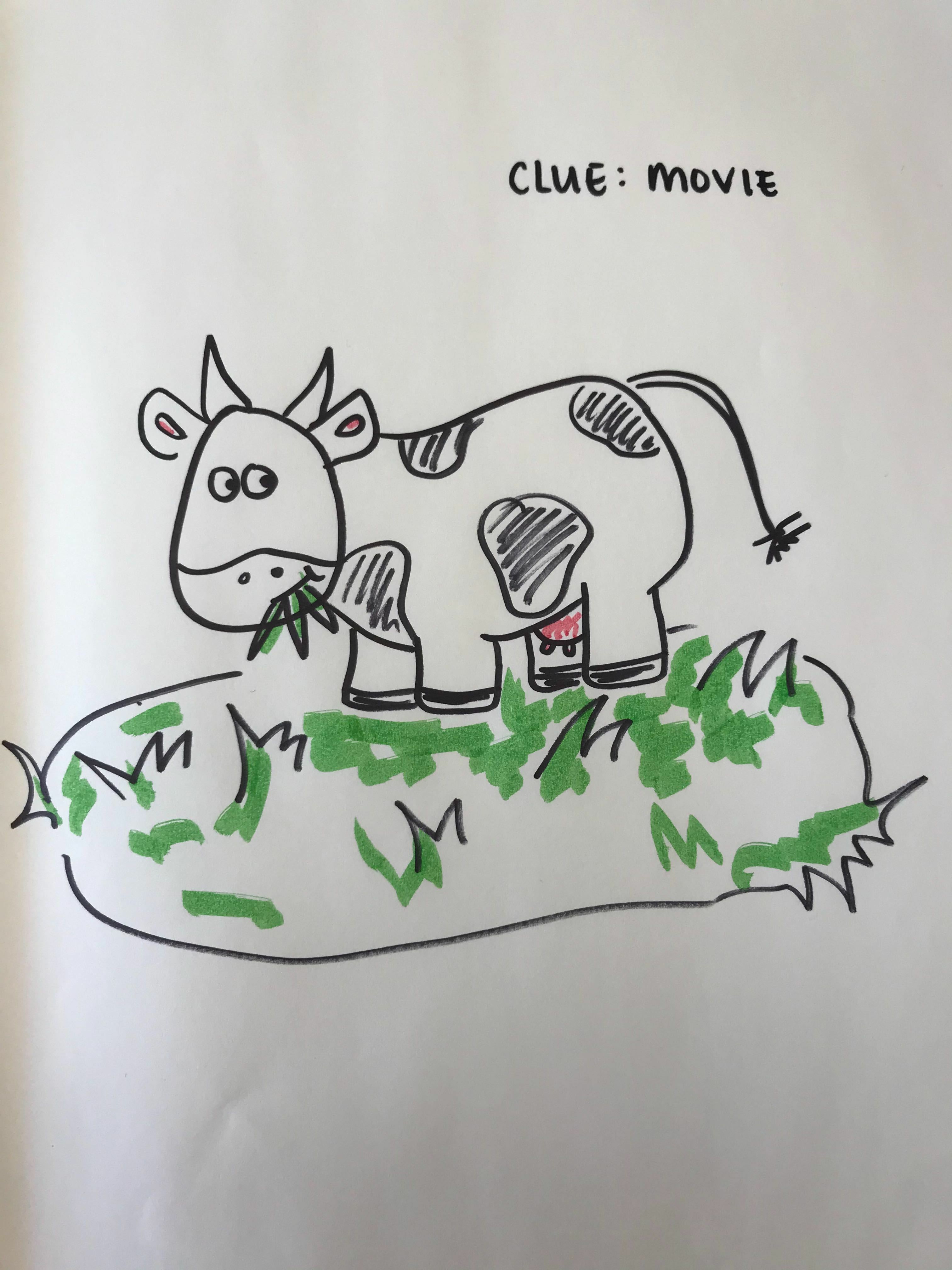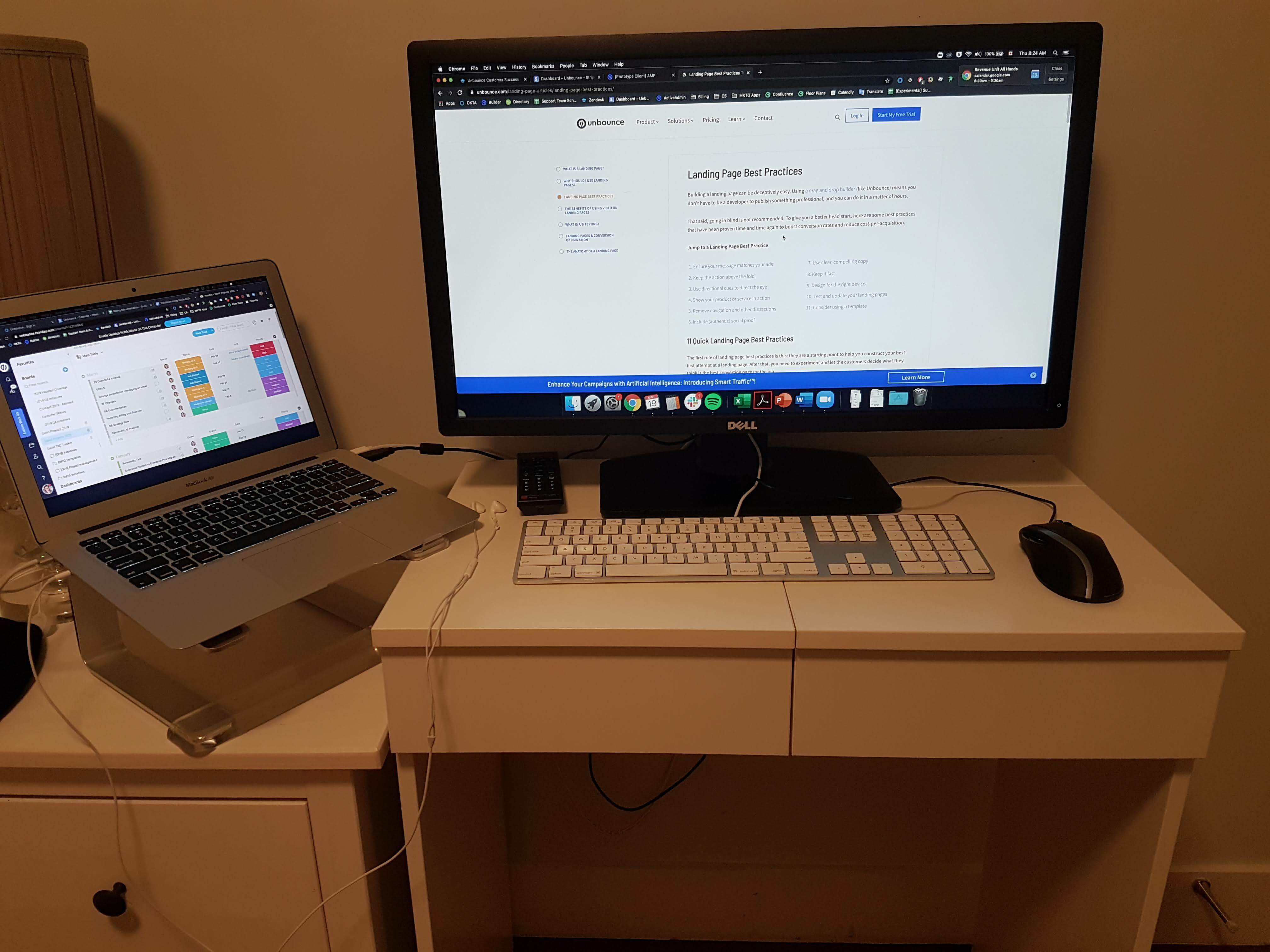Hi everyone!
Remote work is at the top of everyone’s minds right now (well, maybe not the very top, but it’s up there) and I thought what better way to utilize this awesome community than to ask you all for advice! 🙏
In response to the quickly evolving situation around COVID-19, Unbounce has closed the doors at our Vancouver and Berlin offices and for the first time, everybody is remote. I’ve worked from home before, but not for this amount of time. Some of the things I’d love to hear your thoughts on are:
- How do you stay connected with your team and coworkers?
- How do you “switch off” at the end of the day?
- What tools have made remote work easier for you?
- What does your setup look like?
- Do you know of any remote games that you can play?
- How do you separate work from everything else in your home?
It’s certainly an interesting time, but it’s also an opportunity for us to find new ways to connect with one another. Feel free to share photos of your work setup! 🖥️ 🏡
-Jess