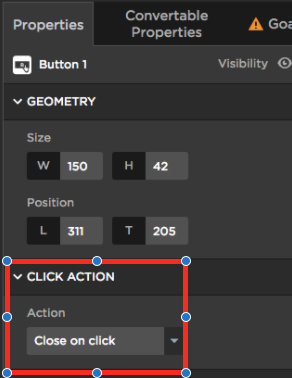Hello!
Is it possible to have an unbounce popup trigger/execute Javascript on the parent frame (not an unbounce page) if the user clicks a button?
Here’s my situation : we have a page -not an unbounce page- on which some elements are made visible only with javascript (so no change in url). I would like to build a popup on which, if the CTA is clicked, closes and then executes the JS on the parent frame (the page on which the popup is shown). Has any of you had a similar case?
Thanks,
Alex