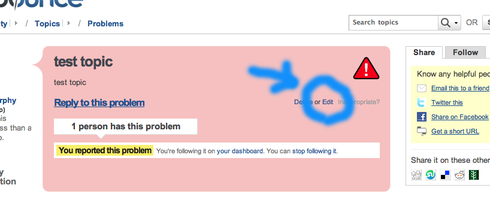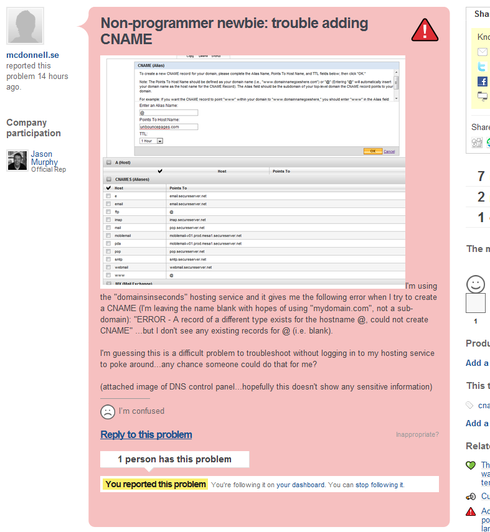I’m using the “domainsinseconds” hosting service and it gives me the following error when I try to create a CNAME (I’m leaving the name blank with hopes of using “mydomain.com”, not a sub-domain): “ERROR - A record of a different type exists for the hostname @, could not create CNAME” …but I don’t see any existing records for @ (i.e. blank).
I’m guessing this is a difficult problem to troubleshoot without logging in to my hosting service to poke around…any chance someone could do that for me?
(attached image of DNS control panel…hopefully this doesn’t show any sensitive information)