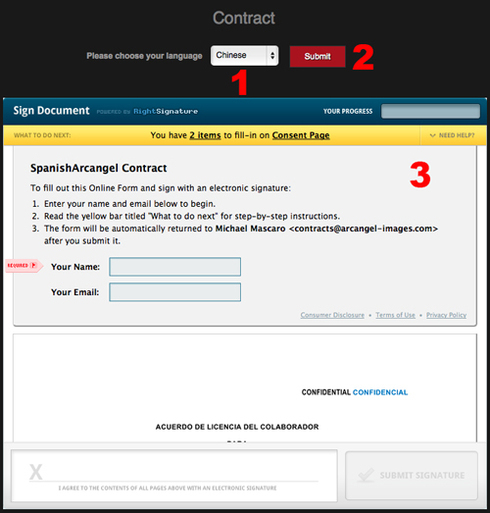Hi there,
I have multi language versions of an online form i want to load on the page. I want clients to be able to select their language from a drop down menu and have it appear on the landing page without having to navigate away or open another window.
Is this possible?
I could REALLY use some advice or even better a solution.
Thanks!