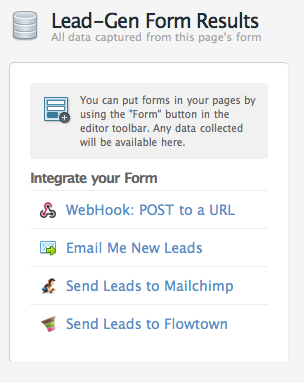Hello Folks - I’m happy to announce that integration with email marketing and email list manager Mailchimp is here!
From now on you can set up Unbounce to automatically send your leads to any of your Mailchimp email lists.
A link to the feature can be found in the “Lead Gen Form Results” area of any page details screen (see attached image.)