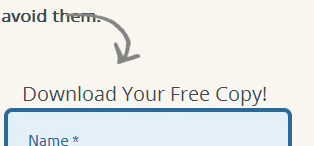I created a landing page that looks great from my Unbounce account when I preview it. There are no issues at all.
When I click on the URL for my landing page, there are all kinds of issues. The page looks like it’s too far to the left, my top main image is missing, and at the very top left of the page I can see some text that says ‘please correct the following errors’ but that’s all it says.
The URL is http://fix-bad-credit.whiteknightcred…
Any ideas?