when I submit my form, it does not redirect to a thank you page. How do I make the confirmation page go to a unique thank you page that I can put the conversion tracking code on?
Thanks
when I submit my form, it does not redirect to a thank you page. How do I make the confirmation page go to a unique thank you page that I can put the conversion tracking code on?
Thanks
Hi Jolin - I took a look at your pages. It looks like the one you’ve got that isn’t using the built in form confirmation dialog, currently has a form confirmation action set to “POST data to URL”.
That option sends over the submitted form data via the POST method (similar to a webhook), so if you don’t have a handler coded to capture that data, you may not be directed to the URL you enter.
If you change the form confirmation to “Go to another webpage”, that’ll send anyone who submits the form directly to the URL you specify:
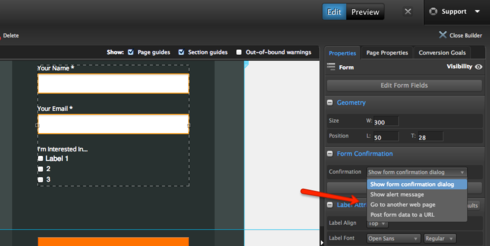
You are also able to add a conversion tracking code to the built in form confirmation dialog though. If you change tabs in the top left so you’re editing your form confirmation dialog, you can add scripts to the Javascript panel, which will add them on the confirmation dialog page only:
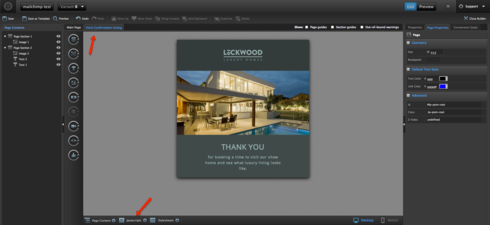
We’ve got more details about adding custom scripts to your Unbounce pages here as well.
thank you for your reply but I am wondering since the url of the page doesn’t change when the form confirmation comes up, how is the conversion code going to be tracked?
Hi Jolin - Gotcha. The confirmation dialog doesn’t cause the browser’s URL to change since it pops up in a lightbox, but it does have a unique URL, so if you have a tracking code that shows you the URL of your conversion page in it’s reporting, you’ll still see a unique URL for your confirmation page. It will vary slightly depending on the page variant, but other than that it’ll be the same thing added to the end of any page.
If your landing page is, for example, at www.yourpage.com/landing and it was the A variant, your form confirmation dialog’s URL would be www.yourpage.com/landing/a-form_confi…. And if it was the C variant, it would be www.yourpage.com/landing/c-form_confi…, and so on.
Hy @Anubha_Jaiswal you only get that thank you page URL option if you are using the native Unbounce form.
I can see from your screenshot that you are using custom code. In your case you would have to program your form to load the thank you page after submission.
No account yet? Create an account
Enter your username or e-mail address. We'll send you an e-mail with instructions to reset your password.