I have a landing page built and want to add it to a “client” I just created. Is there a way to copy the page into the new client and add a user so they can see stats etc…
Hi Robbie,
Unbounce does allow you to copy pages between clients.
First, you need to be in the " All Pages" view.
Then find the page you want to move across, click on the " gear" icon on the right and you should see the option to " Copy to a client" (see below).
Note that the " Copy to a client" option only comes up if you have multiple clients already set up.
Let us know how you go.
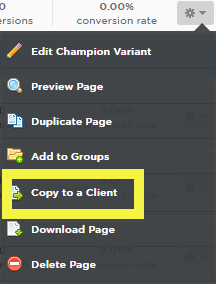
Reply
Log in to the Unbounce Community
No account yet? Create an account
Enter your username or e-mail address. We'll send you an e-mail with instructions to reset your password.
