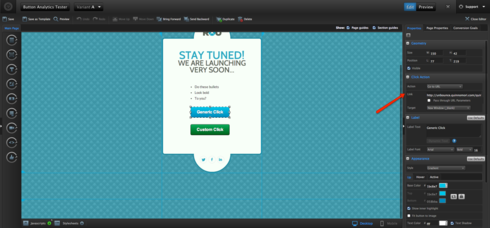How do to add url to cta button
This the best website where i visit this site very often. i found so much of information from this site. i’m very much satisfied with this.Thank you admin
IIT Kanpur Recruitment 2016
Reply
Log in to the Unbounce Community
No account yet? Create an account
Enter your username or e-mail address. We'll send you an e-mail with instructions to reset your password.