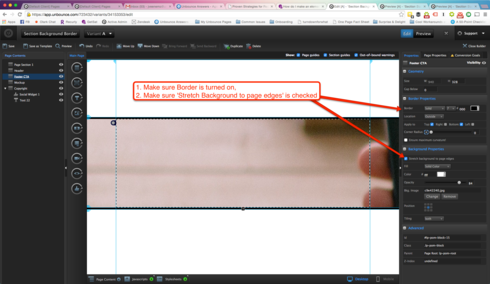I feel certain this is an easy answer but I can’t find it anywhere. I want to add a box to my landing page that is basically a border on the top and bottom of my background image. I need it to stretch to fit the width of the page which is responsive. please help.
Thanks
AA
How do I make an element fit page width?
Hi Donnie!
It’s okay, it’s not super apparent within the app how to do this, but rest assured - it is pretty easy.
All you need to do is click on the page section you want to add the border to, turn on the border on the right hand side, and check off ‘Stretch background to page edges’. See the image below for more details:
Let me know if this works for you, Donnie!
Reply
Log in to the Unbounce Community
No account yet? Create an account
Enter your username or e-mail address. We'll send you an e-mail with instructions to reset your password.