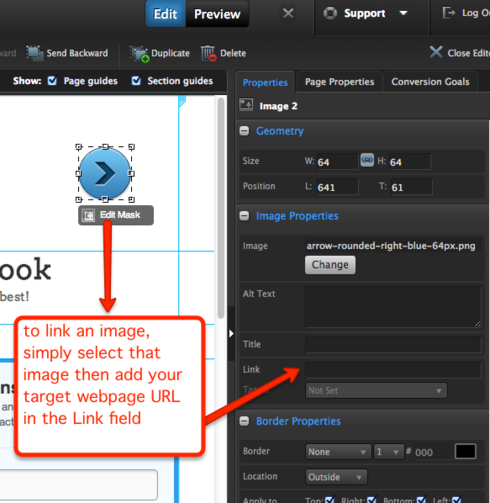How do I make a “Header Image” or “Text Box” link to an external URL?
Hey Chris,
To link an image to another webpage, simply select that image then look over in the properties pane where you can specify a target URL in the Link field as so:
To link some text to another webpage, you can follow the instructions over here.
Try that out and let me know how it goes.
Reply
Log in to the Unbounce Community
No account yet? Create an account
Enter your username or e-mail address. We'll send you an e-mail with instructions to reset your password.