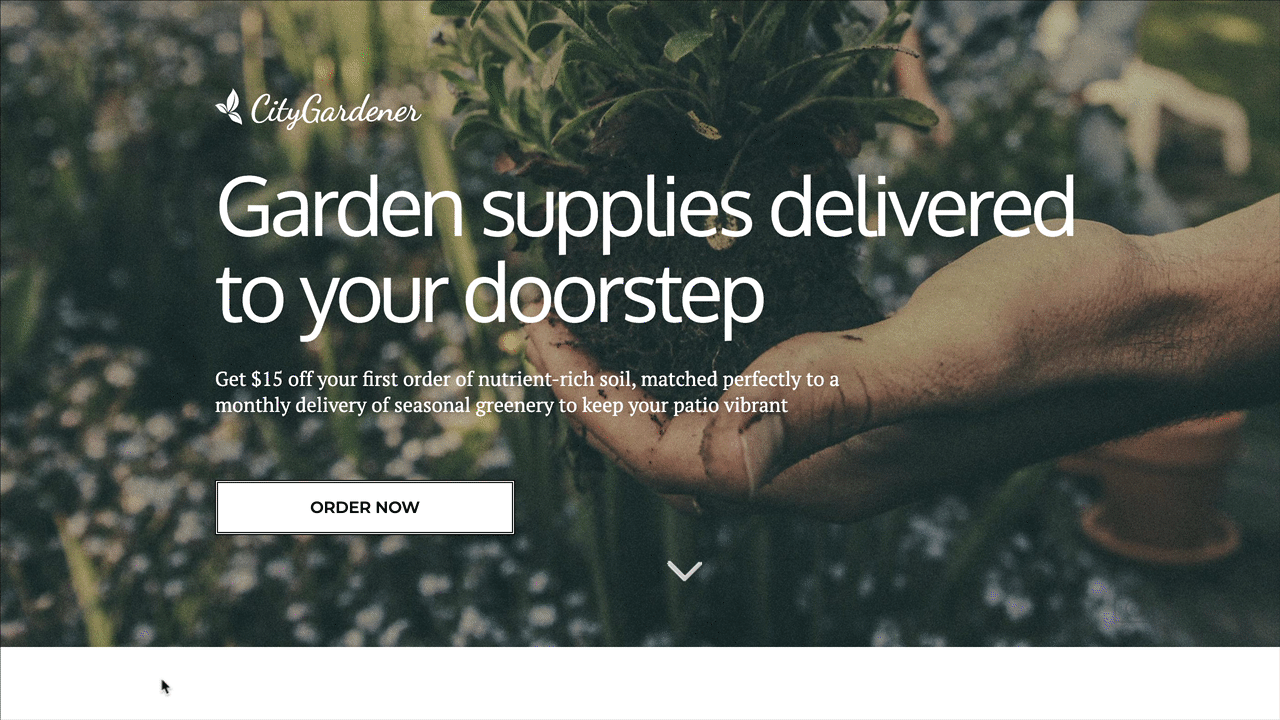Since @Alex_Le is the author of that workaround you shared ^ he might be able to take a look. I’ll try to find some more options in the meantime – sit tight!
-Jess
Hey Mark, I’m back, I’ve been trying to frankenstein some different scripts together to try to get some of this functionality together.
So far I’ve been able to transition the background colour and rotate the button, but I have to jump into some other projects. This might give you a good jumping off point though, if you’re not afraid to start digging into some CSS.
And here are the steps to implement:
Step 1
Add jQuery 1.4.2 in the HEAD placement of your javascript:
<script src="//ajax.googleapis.com/ajax/libs/jquery/1.4.2/jquery.min.js" type="text/javascript"></script>
Step 2
Copy and paste this into your stylesheet. Replace #lp-pom-button-211 with the ID of the button you’re styilng.
<style>
.gradient {
background: #74ebd5; /* fallback for old browsers */
background: -webkit-linear-gradient(to right, #ACB6E5, #74ebd5); /* Chrome 10-25, Safari 5.1-6 */
background: linear-gradient(to right, #ACB6E5, #74ebd5); /* W3C, IE 10+/ Edge, Firefox 16+, Chrome 26+, Opera 12+, Safari 7+ */
-webkit-background-clip: text;
-webkit-text-fill-color: transparent;
}
#lp-pom-button-211 {
box-shadow: 0px 6px 15px 1px rgba(0,0,0,0.1);
-webkit-transition: background-color 1000ms linear;
-ms-transition: background-color 1000ms linear;
transition: background-color 1000ms linear;
-moz-transition: all .7s;
-o-transition: all .7s;
-webkit-transition: all .7s;
transition: all .7s;
}
#lp-pom-button-211:hover {
transform: scale(1.3,1.3) translateY(-20%) rotate(360deg);
box-shadow: 0px 6px 30px 2px rgba(0,0,0,0.3);
-ms-transform: scale(1.3,1.3) translateY(-20%) rotate(360deg);
-moz-transform: scale(1.3,1.3) translateY(-20%) rotate(360deg);
-webkit-transform: scale(1.3,1.3) translateY(-20%) rotate(360deg);
-o-transform: scale(1.3,1.3) translateY(-20%) rotate(360deg);
}
</style>
Hopefully this is somewhat helpful! Sorry I wasn’t able to dedicate more time to this today!
-Jess
Hey Jess
Wow, thanks so much for your time on this - really appreciate it.
The mechanism of what you’ve written here is definitely a good place to start, thanks. The effect I’m after is a flip - like how you’d turn over a playing card. I wonder if I can examine the CSS code in the animate.css library to apply the same to my button.
Thanks again and I’ll report back on how I get on.
Mark
Hey Jess
I have spent the morning trying to apply the concept you wrote, and I’m getting nowhere with it. I think I have isolated the CSS that applies the effect but the CSS code is far beyond my understanding.
Interestingly, though I can get the function to work by including the animate.css library and applying it as a class to the button element, just not specifically on hover.
Really not sure where I can go from here, but thanks for your time on it.
Mark
Quick update on this mini project.
I have found what is a fairly simple solution in CSS, but there are compromises. To achieve the horizontal flip effect I have created a button with a background image and changed the hover state to show a different image.
Then in a style sheet:
.flip {
transition: transform 1s;
transform-style: preserve-3d;
}
.flip:hover {
transform: rotateY(180deg);
}
The hover state image is created as a mirror image so when the rotateY effect plays it reverses the image to display correctly.
The compromise is that the image is displayed as soon as the button is hovered and the transition plays afterwards. I am looking into a way to change this.
That’s terrific Mark! Thanks for keeping things updated here. Once you’re satisfied with the animation, would you mind sharing the entire snippet of code? That way more folks from the community can benefit. 🙂
Let me know if I can help!
-Jess