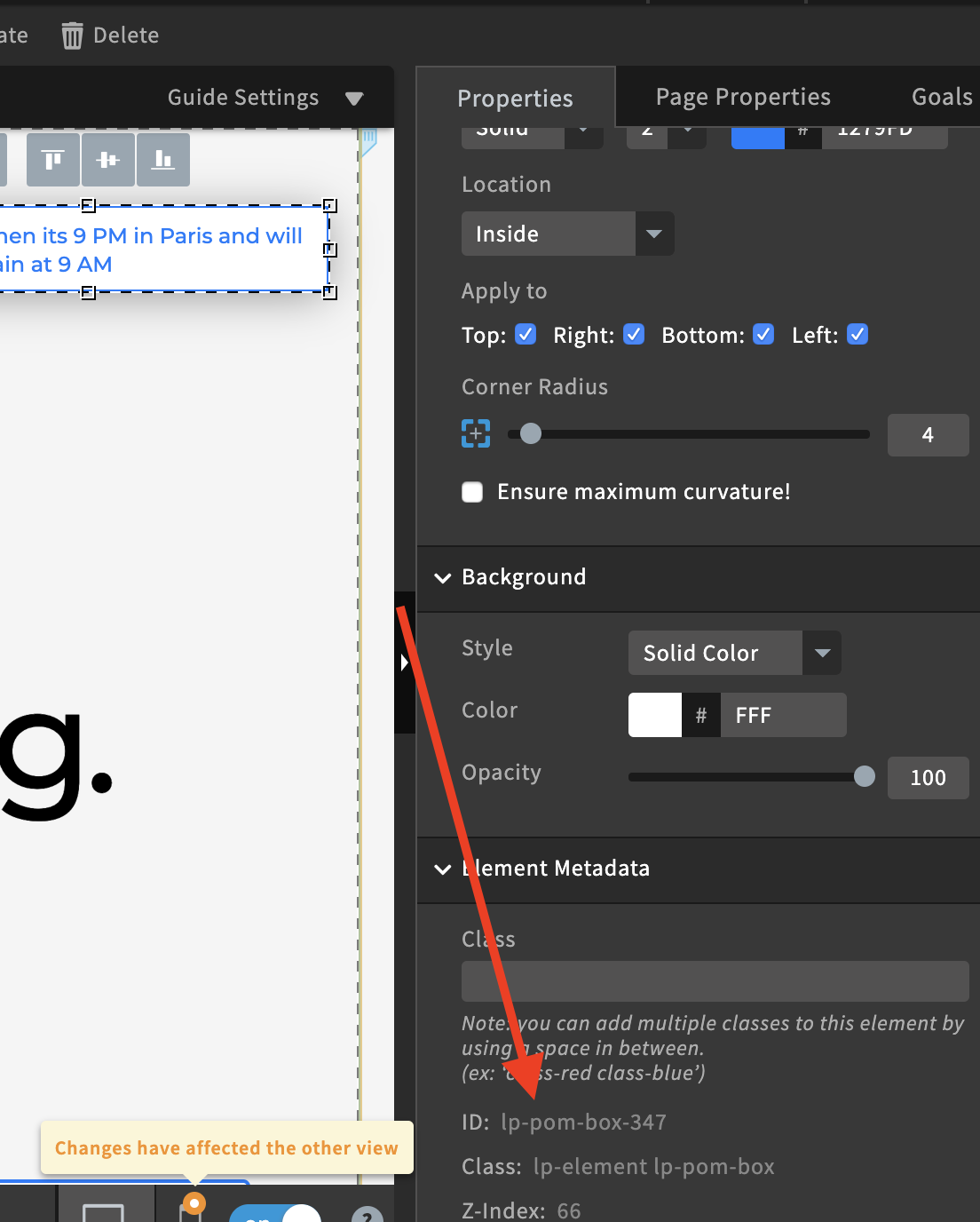Hello !
On my landing pages I use forms and (tracked) phone numbers. I’d like to hide a content box (the one with the phone number button inside) during closed hours/days (in France, only 1 time zone).
=> What would the js script be ?
Thanks an have a good day !
PS : for those who have read this, here is a free joke. Sorry for it.
What do you call a travel agency’s landing page?
A Destination URL
Best answer by Malik
View original