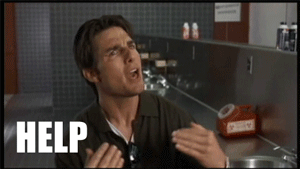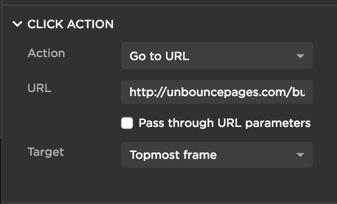Easy to use - in true Unbounce fashion. We just need testing 😃
I mentioned this another thread, but when you add borders it messes up the lightbox.
Also, it would be great to have the same dropdown menu options like duplicate, add to groups, etc.
Thanks for the feedback @digibomb. Duplicate is something that we’ve just started working on. The borders bug is being investigated. Add to groups functionality has not been planned yet - we’re waiting until customers have created enough Convertables to justify grouping 🙂
Just a quick update with the border issue. The issue seems to be with outside borders inadvertently increasing the size of the light box, resulting in an unwanted scroll state. One quick way to address this is to use the inside "border option"instead.
I hope that helps.
I tried inside border, still no change. I ended up just using a box with a transparent bg and borders. Worked just fine 🙂
I had an issue with using embeddable CTA’s on mobile. Am I doing it wrong or is it just for desktop?
In the first 11 days we can contribute about $32k (EDIT $42.7k by Oct 21) in revenue directly tied to eCTAs. It’s quickly becoming one of the most profitable organic campaigns on our websites–and has even helped improve the conversion rates of similar offers with an uplift of 10% on one campaign.
So far we have tested the following with eCTAs:
Targeted ECTA on new-customer web pages tied to our loyalty program. Form fields include: first, last, and email. We get about a 3.29% conversion rate to fill the form, and 17% ecommerce conversion rate. Approximately 2800 views so far. About $20k (EDIT: This # is direct + influenced) of the generated revenue was from this ECTA.
Exit-intent targeted at specific client URL codes during the checkout process. This has generated an additional $10.4k with 16.67% ecommerce conversion rate, and 8.72% CTR. Approximately 900 views so far.
For two specific campaigns we also tied them directly into our lead-generation landing pages from the website using UTM tagging to separate the traffic and generated another 3 long-form leads for large contracts (always low vol here).
Overall it has been successful and we will continue implementing new ways to use this feature. For feedback, I would provide the following:
- Geo-target ECTAs on a single page, allow the system to serve as needed
- A/B Testing with ECTAs to test design, delay, CTA etc
- Ability to reset stats from the control panel without having to publish/unpublish
- Fire ECTA on scroll by Xpx
- Behavioural targeting (based on flow, click path, from specific URL referrer)
EDIT 1: Adjusted Numbers as of Oct 21
- $42.7k Directly Related to ECTAs
- $10.8k influenced (+11.62% conversion increase over period of June - Sept, n=584)
- Snowball impact and influence on another possible $4.3k
- Ecommerce Exit Intent 8.81% CTR, 18.50% eCommerce Conversion (n=1203) (Attribute $27.9k)
- Website ECTA 3.28% Lead Capture, 14.48% eCommerce Conversion (n=3844) (Attribute $14.6k)
- Website Targeted Campaign ECTA #1, 4.08% Conversion (n=147)
- Website Targeted Campaign ECTA #2, 4.11% Conversion (n=73)
- Landing Page Exit-Intent ECTA #3, 4.08% Conversion (n=147)
Hi @longhi18,
At this point in time, Convertables will only show on desktop browsers. We will be adding support to show On Arrival and After Delay triggered Convertables on mobile browsers prior to the feature coming out of beta. On Exit won’t show on mobile as there’s no cursor on a mobile device to trigger it.
Hope this helps!
@colinsa - this is so awesome! Thank you for sharing your story will us. On behalf of the team working on building the ECTA feature, it’s really rewarding to hear this feedback.
With regards to the features that you mentioned:
- Geo-target ECTAs on a single page, allow the system to serve as needed
The goal of ECTAs is give you the ability to provide the right conversion opportunity to the right customer at the right time. Geo-targeting, along with other forms of visitor and behavioural targeting, are a key part of that story.
Until we have full geo-targeting support, we will also investigate some workarounds to make it possible to achieve this along the lines of what you posted here.
- A/B Testing with ECTAs to test design, delay, CTA etc
A/B Testing is core to Unbounce’s DNA and will be a central part of ECTAs. It is, however, a fairly significant chunk of work to deliver. We’re currently targeting to release it in early 2017.
- Ability to reset stats from the control panel without having to publish/unpublish
We are currently working on adding the ability to duplicate ECTAs. While this doesn’t directly address stats resetting, duplicating an ECTA would produce a new ECTA with no stats. This would allow you to achieve the goal of resetting stats without losing the stats on the original ECTA. It does, however, entail unpublishing the old ECTA and publishing the new one. Would this support your use case?
Also, if we provide the ability to view stats for specific date ranges, would that eliminate the need to do a stats reset?
- Fire ECTA on scroll by Xpx
Work on triggering ECTAs on scroll has just started. Our plan is to start by supporting scrolling down a percentage of the page - instead of scroll by X pixels. Would this work for your needs? One challenge with scrolling by X pixels is that it is quite brittle as it is vulnerable to different display types and resolutions.
- Behavioural targeting (based on flow, click path, from specific URL referrer)
URL referrer targeting is also part of the visitor targeting support that we will be providing.
Hope this helps!
Email from Unbounce brought me here:
We love embeddable CTA. In a very hard project only embedabble cta and intercom chat work for us to convert visitors who otherweise don’t sign up, don’t email and don’t call. also I like how easy to use they are on other pages (wordpress)
Welcome to the Community @daniellv! Really awesome to hear that you’re having success using Embeddable CTA’s so far. 😊
I’d love to hear how you’re utilizing both ECTA’s and intercom chat in tandem to convert visitors. Can you share any screenshots?
I think the CTA function is a great addition to Unbounce. I can’t wait for more of the basic functions to come into play (duplicating them, multiple webhooks, providing summary stats at the main menu level along with Active/Inactive status).
Please add more features soon!
Hey @Charles_Tanner! Welcome! And thanks for that feedback. 😃
I know about a few folks who are drooling over a few of the upcoming features that you mentioned. We’ve definitely got plans on expanding on Embeddable CTA’s, but (like all great things) it will take a bit of time.
Have you implemented ECTA’s on any campaigns yet? If you have any details you’d like to share on how it’s been going, I’d love to hear it!
Hi!
I’m quite surprised that my CTR is 12%. No conversions yet though.
Feedback:
- Implement analytics
- AB testing
- Responsive
- Improve loading speed.
So far so good.
I have been testing a few pages on a couple of my sites. Nothing crazy good to report so far in terms of results.
Unlike other pages view where alot of it is generated via push emails to my existing audience and I kinda know what to expect, theses are definitely going to significantly increase my traffic usage and I can easily see it getting out of hand.
Before I could see myself getting beyond careful testing, I would need a meter added as a feature to each one so I can set the number of unique visitors the ad would be displayed to and then it would auto-pause the campaign. This would allow me to “set-and-forget” more of these campaigns without loosing sleep that I have run-away traffic with no guarantee of conversions.
Hey @Kenji_Sano thanks for your feedback! Awesome that you’re seeing some pretty solid early results. As you’ve probably already read, you’re not alone in requesting some feature additions. Plans are in the works for expanding, so stay tuned!
Hi @Charles_Tanner,
Thanks for your feedback and feature requests!
Duplicating an ECTA will be available soon - the team is just wrapping up work on it. Multiple webhooks will also be available for ECTAs in a similar time frame. We will post an announcement in the community when these features are available. We haven’t started work on showing stats on the list view, but it will be coming as part of rounding out the ECTA feature set.
Hi @Kenji_Sano
I had a quick look at your ECTA. I believe that the reason that no conversions are showing is because a conversion goal has not been set for the CTA button. Please let us know if we can assist with this.
Unfortunately, this is currently really easy to do - especially for click through ECTAs. We will be adding more visual feedback in the Builder to help alert when no conversion goal is set to reduce the likelihood of ending up in this situation in the future.
As far as the feature requests, do you mind providing a bit more detail on the following?
- Responsive: I assume that you are looking to show your ECTA to customers on mobile devices. Support for mobile devices will be available before the end of this year.
- Improve loading speed: Are you finding that the ECTA is not appearing fast enough for your visitors?
Owen,
Thanks. I’m also curious to know if there are any plans to help set limits
on these by time or unique visitors.
So, it would be nice to be able to say, run this CTA until it hits 2,000
unique visitors so I can try them out without running the risk of waking up
the next day to find that I just burned 10,000 of my monthly 100,000
allotment.
Also, if I could say run this CTA from x date to y dates because I’m
promoting something like an event.
Those would make it much easier to manage many of these at once and allow
me to try out alot of different variations without having to constantly be
thinking about turning them on or off an over-monitoring how much traffic
they are getting.
Just my two cents.
Really love the new features because its something I’ve needed for some
time and this handling is very useful. Once the one line of script is
added, I don’t have to ask my web gurus to do anything more…generally
they don’t have time to help plus they have an aversion to any marketing
gizmos on “their” sites…lol).
Thanks a million for listening.
Hey @Charles_Tanner,
Hopping in here. First off, thanks for reaching out and voicing your concerns about traffic. Apologies for the delay getting back to you.
I’m happy to inform you that while we are in Beta, we have chosen to not set any limits on the traffic (unique visitors or visits) that you drive to them. The reason for this (and ultimately the reason we are still in Beta) is so that we can learn from our customers and watch how this new tool is adopted. We will likely introduce traffic limits in the future, but we want to make sure when we do introduce those limits, that they are fair and deliver the customer value you’d expect from Unbounce.
During this learning period, we may reach out to you if the volume of traffic you are running to your Embeddable CTAs far exceeds our current expectations (which are very high, so we don’t think that will happen.)
That being said, you will notice that your account’s traffic meter in the app is currently including Embeddable CTA traffic. We are working on changing that, but until we do, please don’t worry about your Embeddable CTAs pushing you over your limits. We will only reach out to you about upgrading if we see your Landing Page traffic is exceeding your current account limits.
I’m also curious to know if there are any plans to help set limits
on these by time or unique visitors.
This is an excellent idea. Personally, not something I’ve thought of before and will be huge for when we do introduce traffic limits. I’ve added it to our backlog and will discuss it with the team.
Also, if I could say run this CTA from x date to y dates because I’m
promoting something like an event.
This is definitely something that we have planned for the future of Embeddable CTAs and will be included as part of the build out of more robust visitor targeting.
Regarding one of your earlier messages around basic functions, duplicating Embeddables was released this week! You’ll see it on the overview page of your Embeddable CTA.
Please, let us know what you think. Hope this helps.
Embeddable CTAs are awesome, so pumped you guys rolled this out! I have a question on how to customize the pop-up though…
I’d like to include a large CTA button, but underneath have a text link that says “No thanks, I’m good”. When the user clicks that, it should close the pop-up.
How can I achieve this? I’m guessing some javascript and a Custom HTML widget?
Thanks,
Glenn
Easy to produce and implement. So happy to have it! There’s some sort of mass firewall issue that easily blocks them (different than the ‘pop up blocker’ on each user’s browser). I’m remote from corporate HQ and had the full experience on my PC. None of my teammates at HQ could see the published CTA–several PCs/Macs attempted. It definitely was a location issue. We do a lot of marketing to institutional settigns, so it’s good to know that this is a potential limitation of the use.
Loving the Embeddable CTAs! It would be great to have the conversion stats
right on the CTA’s list, like on the landing pages list.
Hi @Convert,
We’re glad that you’re getting value from Embeddable CTAs!
Dismissing the ECTA using a link or button is something that we’re intending to add support for in the next few months. While we don’t support it directly yet, one potential workaround is to set the dismiss link or button in the overlay to re-open the host page URL, setting the target to open in the Topmost frame. Of course, this would also work to open any other URL too.
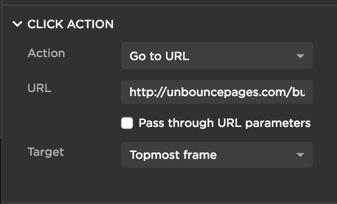
Here’s a simple example showcasing a dismiss button: http://unbouncepages.com/bustle-overlay/
Hey @joincube,
Happy to hear it! You can expect to have support for list page stats very soon 🙂
The team is working on it as we speak. 👍