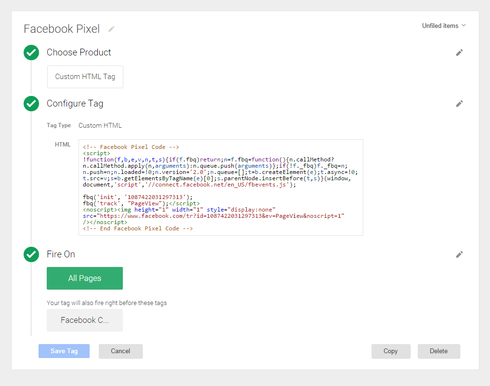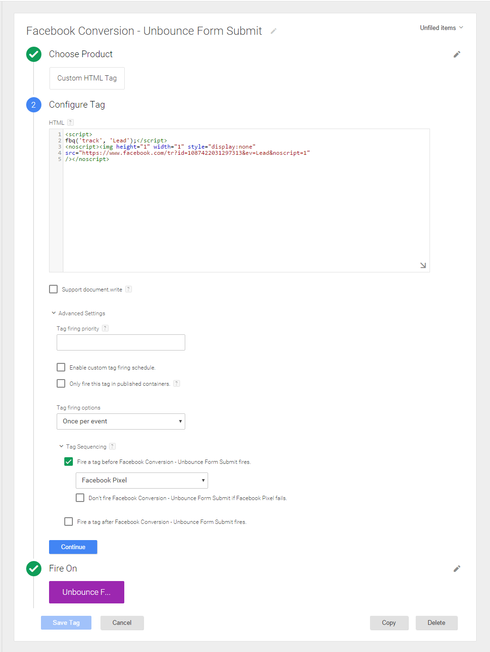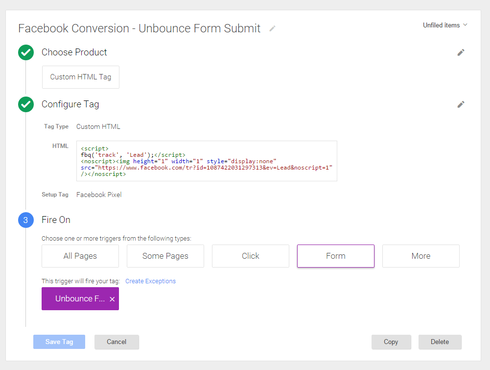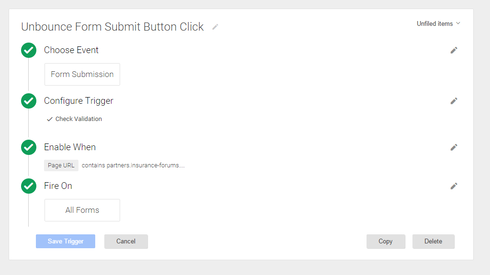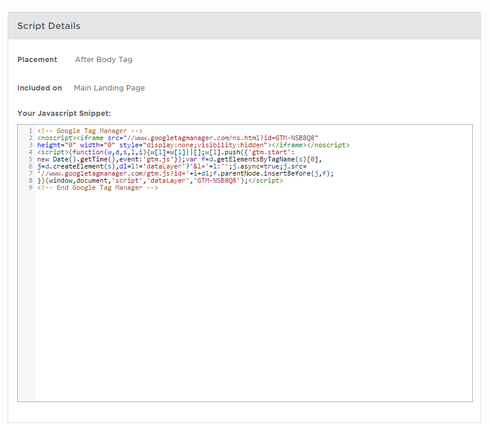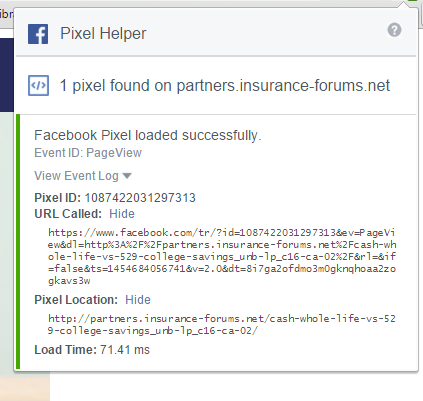We are running several campaigns in which we need to redirect users to a specific URL upon form completion - and this URL is not on a property that we own. Because of this, I am not able to place our Facebook conversion pixel on the form confirmation dialog to track conversions.
Is anyone aware of a way that I can somehow get Facebook’s conversion pixel to fire upon form submission? Perhaps some sort of custom script that listens for a form submission button click and then fires the Facebook pixel?
Thanks!