Can I reference an outside javascript file hosted somewhere else? Also, do you have any built-in support for jquery?
Hi Ryan,
Yes you can use external javascript files very easily. Click on the “Scripts” button in the editor:
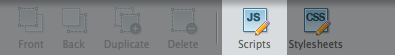
…and paste your scripts in there.
As for jQuery, if you have a form on your page, jQuery will be automatically included. You’ll want to make sure you use the “jQuery” function instead of the $ dollar function.
If you don’t have a form on your page, just you can include jQuery in the same scripts component above - make sure the Placement is set to “Head” and you can use the following:
\<script type="text/javascript" src="http://ajax.googleapis.com/ajax/libs/jquery/1.4.2/jquery.min.js" \>\</script\>
Hope that helps!
Carter
Hi Carter - I have a more technical question about your system and how we’re hoping to use it. If you could email me at ryan@pearanalytics.com, I’d like to share it with you. If all of this works, I’m certainly we will be a paying customer.
In my page I place a text box in form which is enable by date picker using date picker jquery script. It was Published in live. I can view the calendar by click the text box in Firefox Browsers. But I cant view the calendar in chrome browser on preview section for all variants. Please Reply me out how to solve this problem?
It display error in chrome :
[blocked] The page at https://app.unbounce.com/variants/554… ran insecure content from http://www.domainname.com/scripts/jqu….
Reply To this email id arun.s@bluescopetech.com
Hai carter - In my page I place a text box in form which is enable by date picker using date picker jquery script. It was Published in live. I can view the calendar by click the text box in Firefox Browsers. But I cant view the calendar in chrome browser on preview section for all variants. Please Reply me out how to solve this problem?
It display error in chrome :
[blocked] The page at https://app.unbounce.com/variants/554… ran insecure content from http://www.domainname.com/scripts/jqu….
Reply To this email id arun.s@bluescopetech.com
Thanks in advance
I ave the same problem too please help
Hi Arun, Hi Sandeep - can you confirm if this issue happens at the published URL or only in Preview? If it’s only in Preview, it could be because previewed pages are served over HTTPS whereas the javascript you reference is on HTTP (Chrome doesn’t like mixed content).
This shouldn’t be an issue once the page is published and viewed at the live URL.
Reply
Log in to the Unbounce Community
No account yet? Create an account
Enter your username or e-mail address. We'll send you an e-mail with instructions to reset your password.


