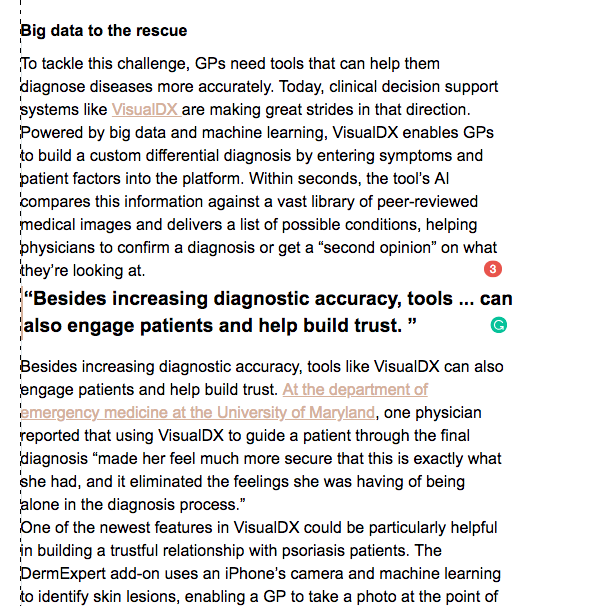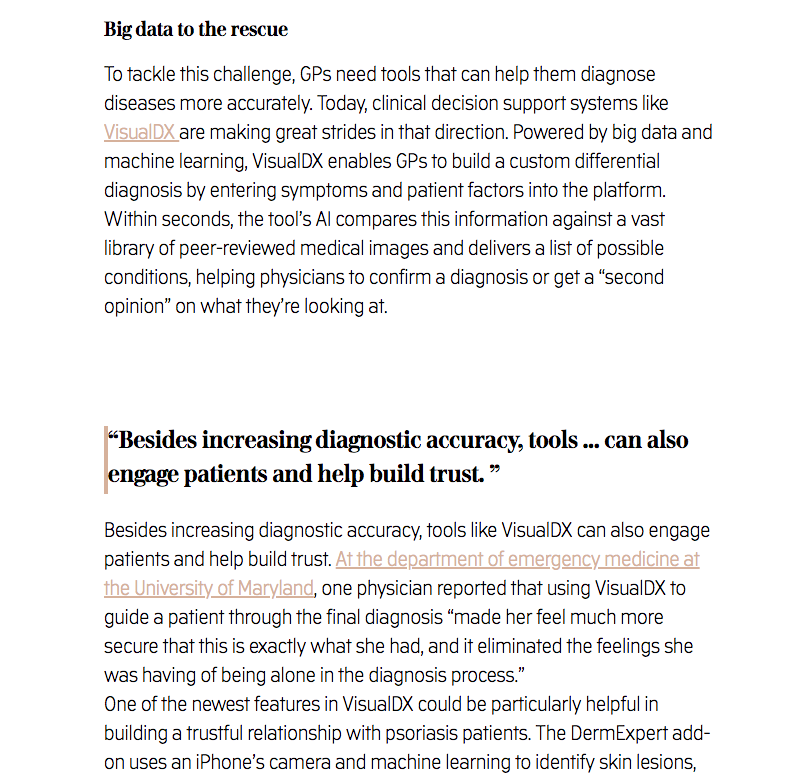Hi,
I have a few text boxes on my page (sequential ) and in the development version it looks good, however, after publishing it there is a huge space after the text boxes. It has happened the same with my other ages (there was a very huge gap at the end of the page just after the text box). I have even tried putting the text on each other on the development version and it worked - however not on the Internet Explorer. The 1st picture is the unbounce version and the 2nd is a published version on Chrome. Is there anything I can do to fix it.