Hi there,
I am working on the page http://unbouncepages.com/custom-listing-cards/, and what I am trying to do is make this section have a dynamic height that scales depending on the height of #listings-container (which scales depending on how many rows of cards there are, i.e. 1 row, 2 rows, 3 rows).
One thought was making the section the maximum height (i.e. 3 rows = 1204px), and then trying to scale the section back.
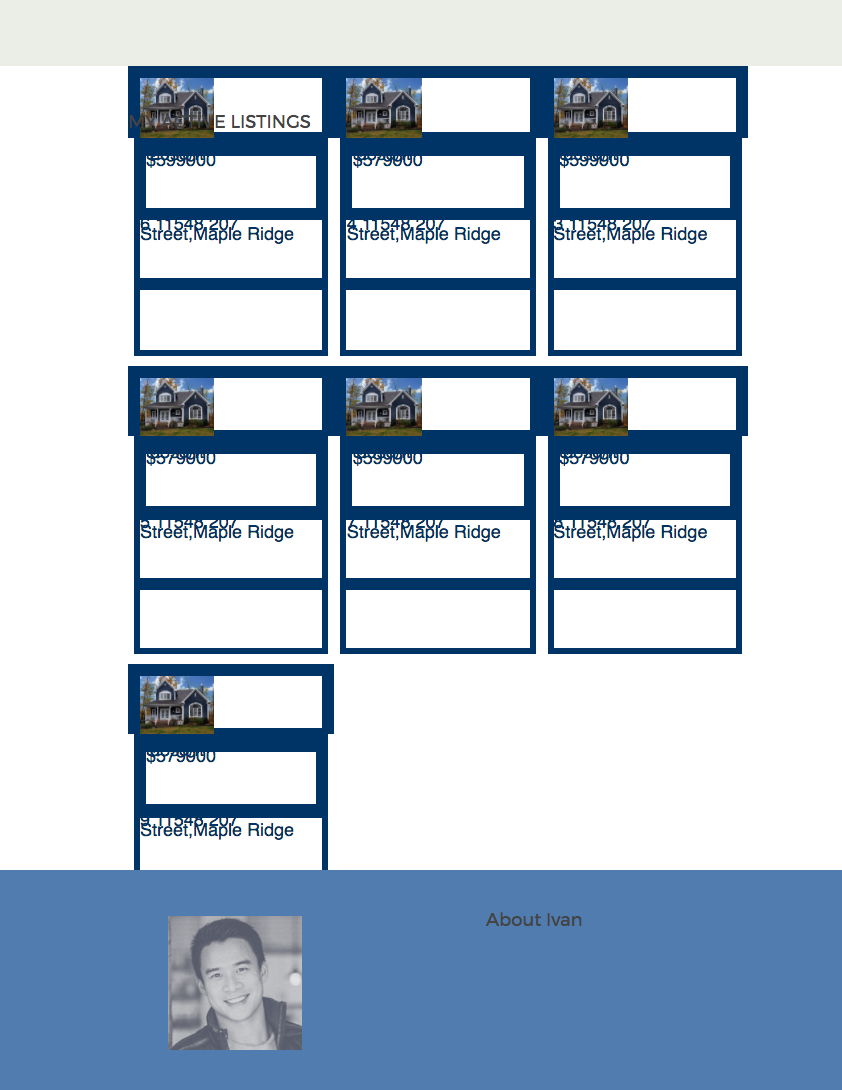
However, this leaves the .lp-positioned-content elements (i.e. text elements, images etc) remaining where they are (due to the way Unbounce builds the pages with absolutely positioned elements).
SEE REPLY (I was only allowed to paste one image)
Does anyone know how this can/could be done? Or have any suggestions?
A currently solution that I think might work but have yet to test is:
Target every individual element and section that exist below the listing card section and adjust their top positioning manually, i.e.
[Initial Height of Listings Section] - [New Height of Listings Section] = [Height Difference]
Therefore… every element and section must have their height and top reduced by [Height Difference] to “flex upwards”.
Best answer by Ivan_RL
View original