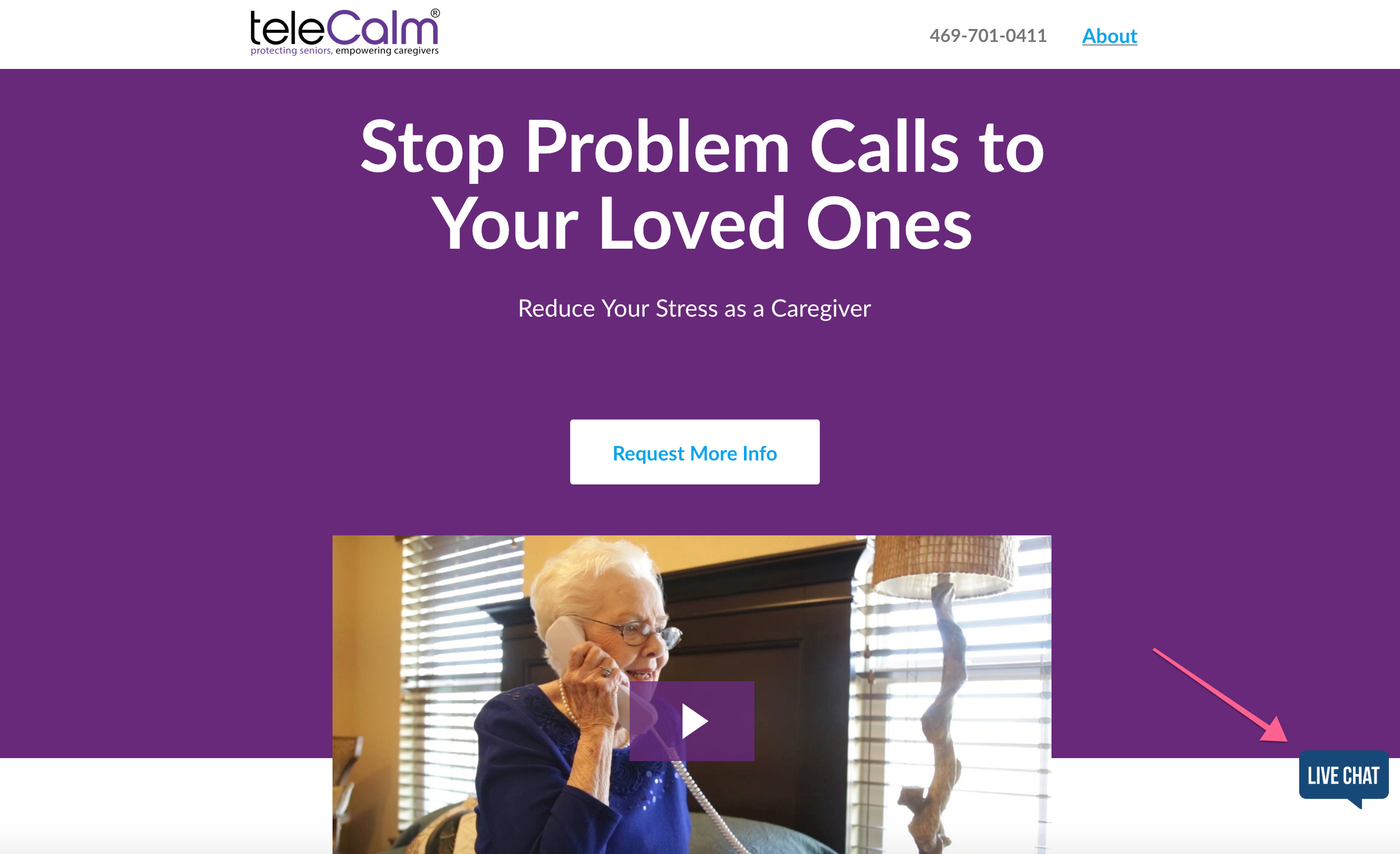I have an embed code from the purechat app. I added it with the Custom HTML object.
I have a duplicate version of the page that is essentially an older version - the only difference is the duplicate has the suffix OLD in the URL.
The app works perfectly in the desktop and mobile versions.(on the OLD site)
So, I added the same script to my live URL. However, it only works on mobile. The Desktop is not working at all.
I’m stumped.
The live URL is https://www.telecalmprotects.com/fl/
The old version is https://www.telecalmprotects.com/fl_old/
If you launch either site, please refrain from starting a chat since there are people standing by.