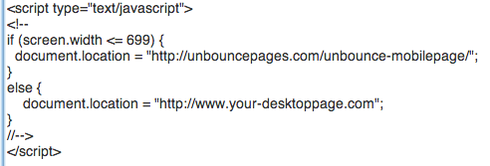Let’s say someone opens one of our emails on their iphone, and then surfs to one of our unbounce hosted landing pages.
Is there a way to change the formatting of that landing page if they’re viewing it on a mobile device? Any suggestions? Switch out templates, for example? Any ideas? This would be soooo useful.