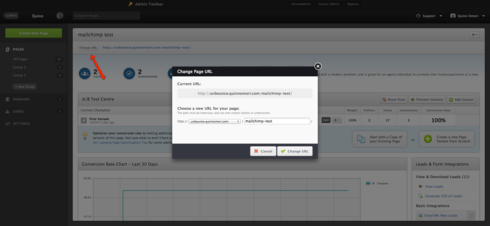I have a domain in place that is a general landing page, easyprice.stoepelford.com. I want to create a page for specific vehicles to the domain, can I? For instance, if i wanted to create pages that for my inventory, easyprice.stoepelford.com/ford_f150; easyprice.stoepelford.com/ford_fusion; easyprice.stoepelford.com/ford_focus; easyprice.stoepelford.com/ford_escape? thanks in advance!
Michael