Here at Unbounce, we aim to take great care of our customers and their security with built-in safeguards, which is why we’ve released some new security features… Again!
You might remember our update a few months ago when we added web session timeouts and password enhancements, we mentioned that several other security features were coming down the pipe.
Next time you sign into your Unbounce account, you’ll notice a few of these updates, and I’m here to tell you all about ‘em!
New Security Features 🔒
Single Sign-on
Google Single Sign-on (SSO) is designed to help keep track of all the users of a given account in a centralized platform. Available on all plans, all Unbounce customers can now use their Google accounts and credentials to log into Unbounce!
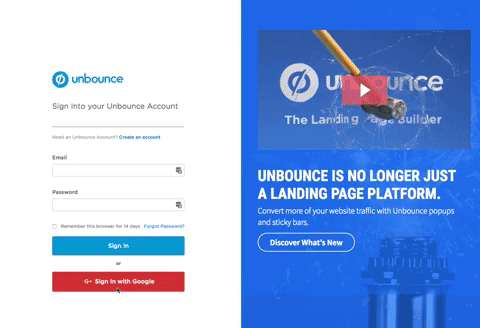
In short, it just got way easier to manage verified users on your Unbounce account from one, central directory. You’re welcome, IT managers 👍
Security Features For Enterprise Plans
Two-Factor Authentication (2FA)
2FA is designed to authenticate users’ identity with their mobile device in addition to their username and password, making it difficult for attackers to exploit vulnerabilities.
Available on our Enterprise plans and above, you can now add an extra layer of protection to the login flow with an authenticator app.
Google Authenticator is very popular (the Unbounce team uses this!), but you can use any of the following in line with your company’s IT policies:
We’re now one of the only conversion marketing platforms with two-factor authentication built right in (so you don’t have to go through integrations or workarounds to comply with your IT manager’s wishes!)
Audit Logs
Audit logs are a centralized stream of user activity within a team, available for Enterprise plans or higher. To access it, click the name in the top right corner of an account, head to “Manage Account” and then click “Audit Logs” in the left navigation under “Account Overview”. Download the entire audit log as a .CSV report.
With Audit Logs, you’ll be able to track the following:
- Page/Convertable Published
- Page/Convertable Saved/Modified (any variant)
- Page/Convertable Created (1st variant)
- Page/Convertable Unpublished
- Page/Convertable Deleted
- Page/Convertable Copied
- Page/Convertable Name Changed
- User Invite sent / re-sent
- User invite declined
- User invite accepted
This is designed to help large enterprise clients control and monitor the access of information within the organization (by multiple users or clients). Audit Logs can be used to detect suspicious activity or to playback account activity (for example, during an incident review).
Let us know with a comment below 👇 if you have any questions about these security updates. We hope you love these new features!
