Good news!
We just updated our AWeber Integration to fully support AWeber Tags. Now when you collect new leads on your Unbounce Landing Page, those leads will automatically push over to AWeber with the correct tags in place; allowing you to send highly-targeted, automated emails quickly and easily.
The process is simple. After you decide which AWeber list you’d like to send your leads to, just apply the tags you’d like to add by typing them in the Apply Tags field. Add multiple tags by separating them with a comma.
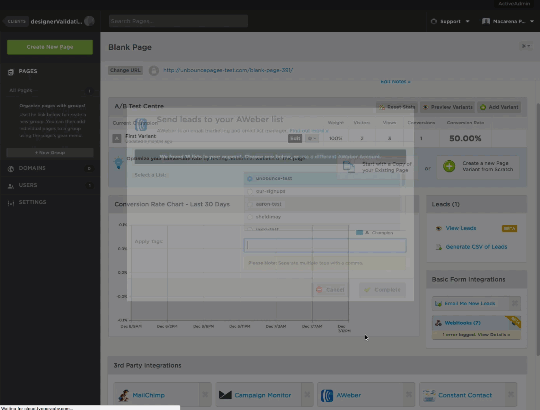
With AWeber, tags can be used to trigger custom, automated email campaigns. This is great way to send personalized, contextual emails to the right prospects and customers, based on the tags you’ve applied.
If you want to learn more about the endless use cases for adding tags in AWeber, check out this handy post on the AWeber blog here.
Happy Tagging!
