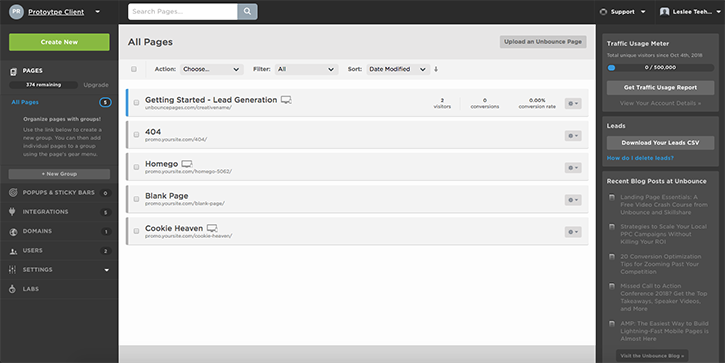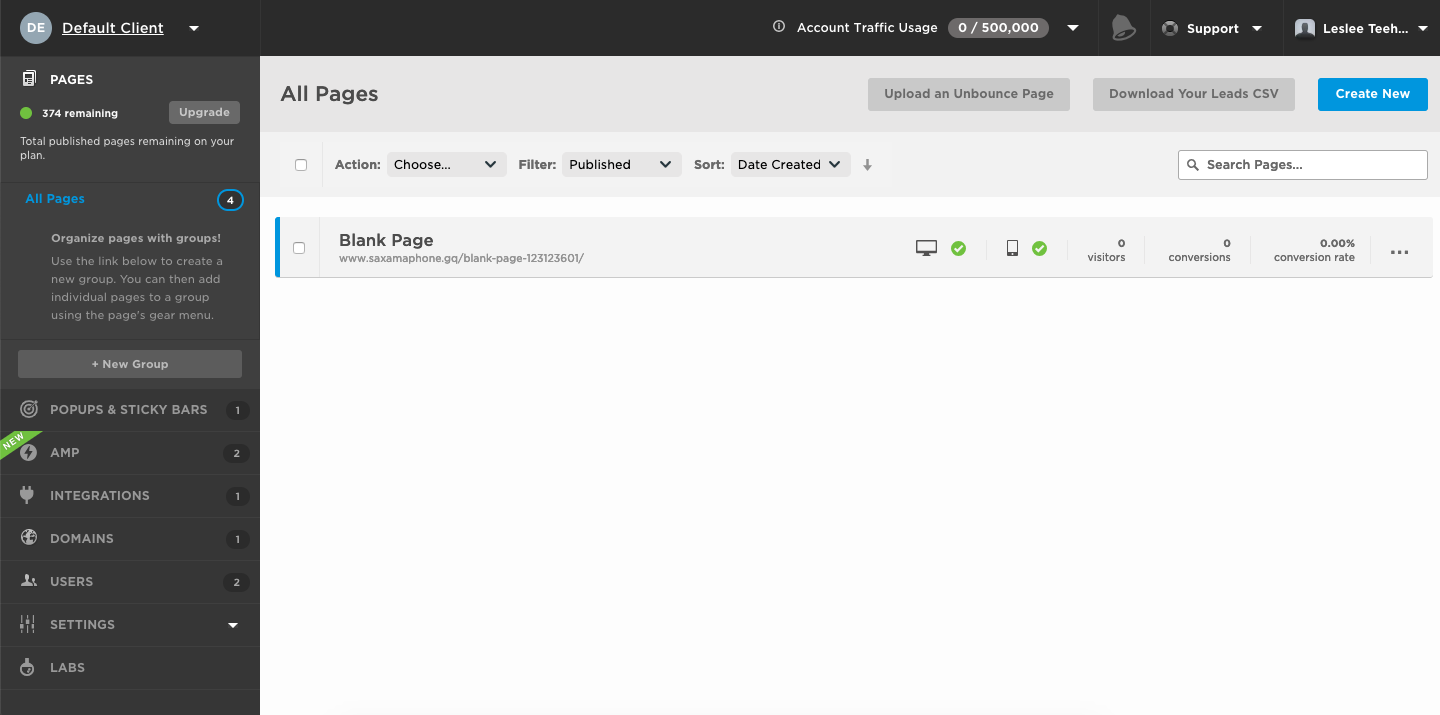This is awesome! I can finally read my page names again. Great update! 🔥
How do I delete page groups? The gear icon has disappeared.
Wooooo! I love the update 🎉
–
@Awarbcoffee72 revised my comment… You can delete pages from a group. But I don’t see a way to remove page groups I have created either. 🤷
Deleting page groups. Not pages.
Great. I love it when they roll out features that promise better UI and increased functionality, only to … er … remove functionalities.
The great benefit of posting our comments here in the community. To get help on things like this 😃
Hey @Awarbcoffee72 and @Kyle.C!
Just wanted to make sure you knew this post is on my radar, I’m just heading into the office at the moment so my correspondence is a bit limited. I’ll be sure to address this, and ping members of our product team to make sure these functionality questions are addressed. Sit tight!
-Jess
Hey @Awarbcoffee72 and @mindprint. Ricky from the design team here. Apologies on the page group cog removal. That was unintentional. We’re currently working this morning to put that back in. Shouldn’t be too long.
Thanks @Ricky_Knight and @Jess Love the quick response!
Hey again! Just wanted to loop back.
You’ll notice that the Page Group cog has been restored on the pages list. I’m really sorry if this caused any interruption in your workflow. I really also want to thank you for bringing this up, critical feedback is always important, and in this case helped us catch an oversight a lot faster than had you not spoken up.
Again, thank you! Feel free to ping me if you have any questions 🙂
Thank you! Really appreciate the quick work. First time posting in the community forum here, so the only thing I have to say is: I wish all tech companies worked as quickly as you guys do!
Adam, you just made my whole day! 💙