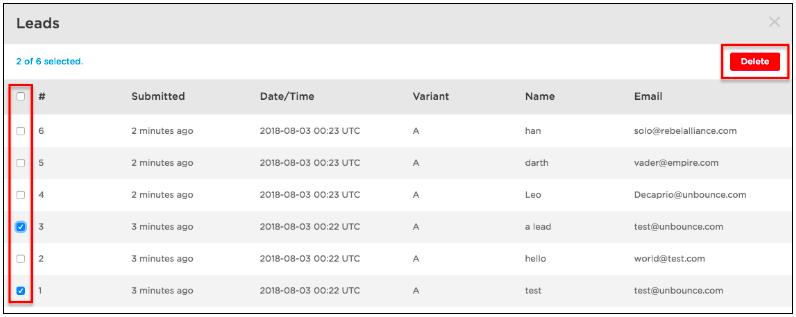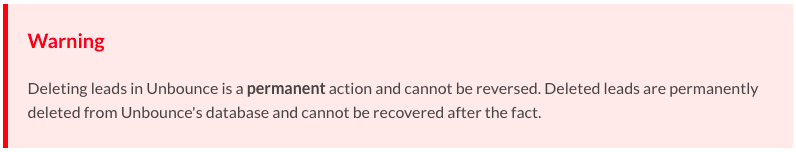Brace yourselves, a new feature just dropped. 💣
First of all I’d like to point out that many of our community members have asked for this feature, and every topic created, comment and ❤️ pushed this initiative forward, so thank you.
Starting today, account owners are able to delete individual leads!
Via the “view leads” table accessed from the page overview screen, account owners can delete leads for a specific page. Multiple leads can be deleted in a single action by checking the box to the left for multiple leads.
Keep in mind, at this time leads can only be deleted by the account owner, and not by a user on the account.
Additionally, only the most recent 500 leads are displayed in the “view leads” table. If you need to delete older leads, you can contact our Support team. Simply copy and paste the appropriate template, complete the details outlined and email them to Support (support@unbounce.com)
Use this template to delete specific leads: 👇
View Template
Dear Support,
Please permanently delete the lead email(s) submitted to the associated pages.
- Lead email, landing page URL:
- Lead email, landing page URL:
- Lead email, landing page URL:
- Lead email, landing page URL:
- Lead email, landing page URL:
Delete within this time range (include only if applicable):
The Unbounce account Owner email address is:
The PayPal Billing Agreement Number, or last 4 digits of the credit card associated with the account is:
The account billing address is:
Use this template to delete ALL leads on a specific page or ALL leads on multiple pages: 👇
View Template
Dear Support,
Please permanently delete all leads submitted to the following page(s).
- Landing page URL:
- Landing page URL:
- Landing page URL:
- Landing page URL:
- Landing page URL:
Delete all within this time range (include only if applicable):
The Unbounce account Owner email address is:
The PayPal Billing Agreement Number, or last 4 digits of the credit card associated with the account is:
The account billing address is:
Use this template to delete ALL leads submitted to any page within a Client/Sub-Account: 👇
View Template
Dear Support,
Please permanently delete all leads submitted to pages belonging to the following Client/Sub-Accounts(s).
- Client name:
- Client name:
- Client name:
- Client name:
- Client name:
Delete all within this time range (include only if applicable):
The Unbounce account Owner email address is:
The PayPal Billing Agreement Number, or last 4 digits of the credit card associated with the account is:
The account billing address is:
Use this template to delete ALL leads within an Account: 👇
View Template
Dear Support,
Please permanently delete all leads in my Accounts(s).
- Account Owner email address:
Delete all within this time range (include only if applicable):
The PayPal Billing Agreement Number, or last 4 digits of the credit card associated with the account is:
The account billing address is:
We’ll reply to your request (within 30 days) to confirm the leads have been permanently removed!
👉 To learn more about deleting leads, visit our documentation.
There are many community members to thank, but here’s a shortlist: @Mark_Muggeridge, @Andrew_Sears, @OneBrand_Marketing, @Finge, @Dave_Lemmon, @Federico_Nelli, @Pieter_Wijkstra, @Goran_Candrlic, @Michael_Fied, @Laura_Robinson, @Checkout_LTD, @Sean_Clark, @Zach_Smith, @Stefano, @Alex_Burakovsky, @Heather_Salovin, @Robb_Holmstrom, @Kingi_Gilbert, @Jeremy_O_Briant, @Amy_Cook, @Scubasteve13, @Kari_Simmerman, @Cain_Gillis, @Sam_Boyd, @Matt_Collins, @Alex_Griffiths, @Erno_Horvath, @Leonardo_De_Santi, @Maria_Rowe, @David_Self, @craigedmonds, @Stephen_Gold, @bkrasnove, @Ignes, @MavenIM, @pr.obradovic, @valipro, @Umut, @Rob_Fearn, @LynnK, @philipmeese, @erinpbradley, @brank87, @Johannes_Eklund, @watcha, @onlineKarma, @Hristian, @MMAGPASS, @klg, @James_Dixon1
Thank you, thank you, thank you! 🙏
As always, if you’ve got any questions, feel free to give me a shout in the comments below! 👇