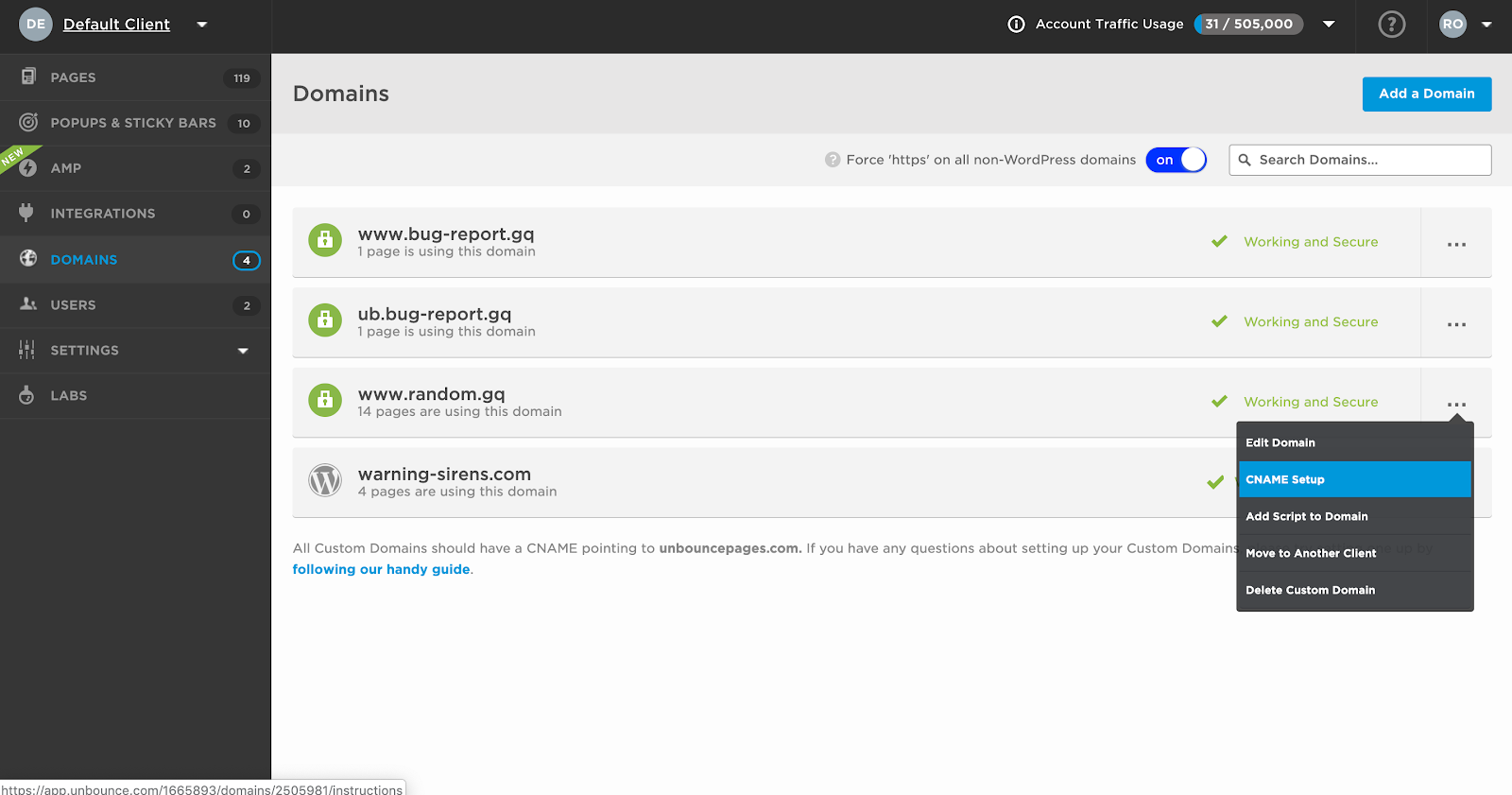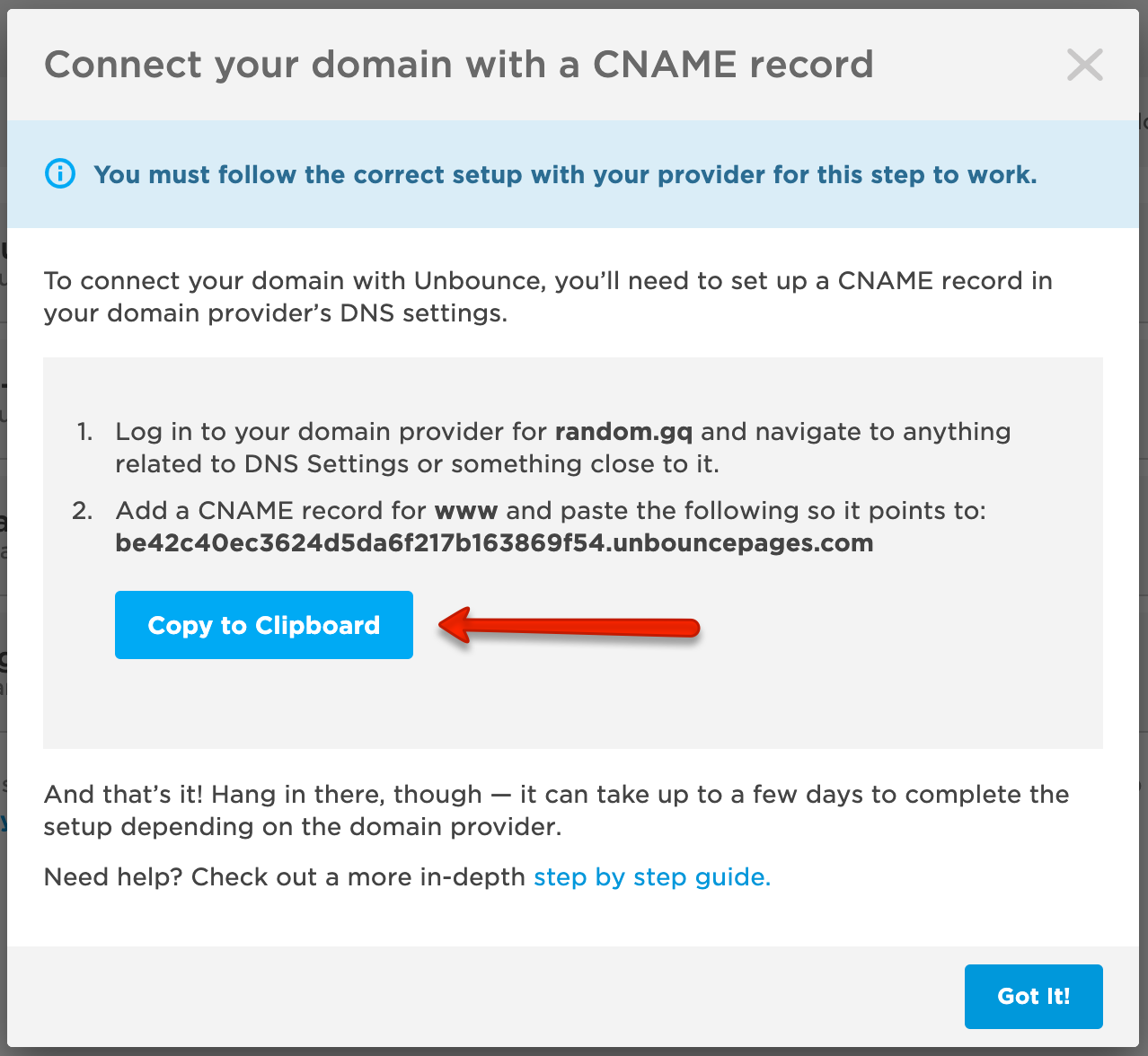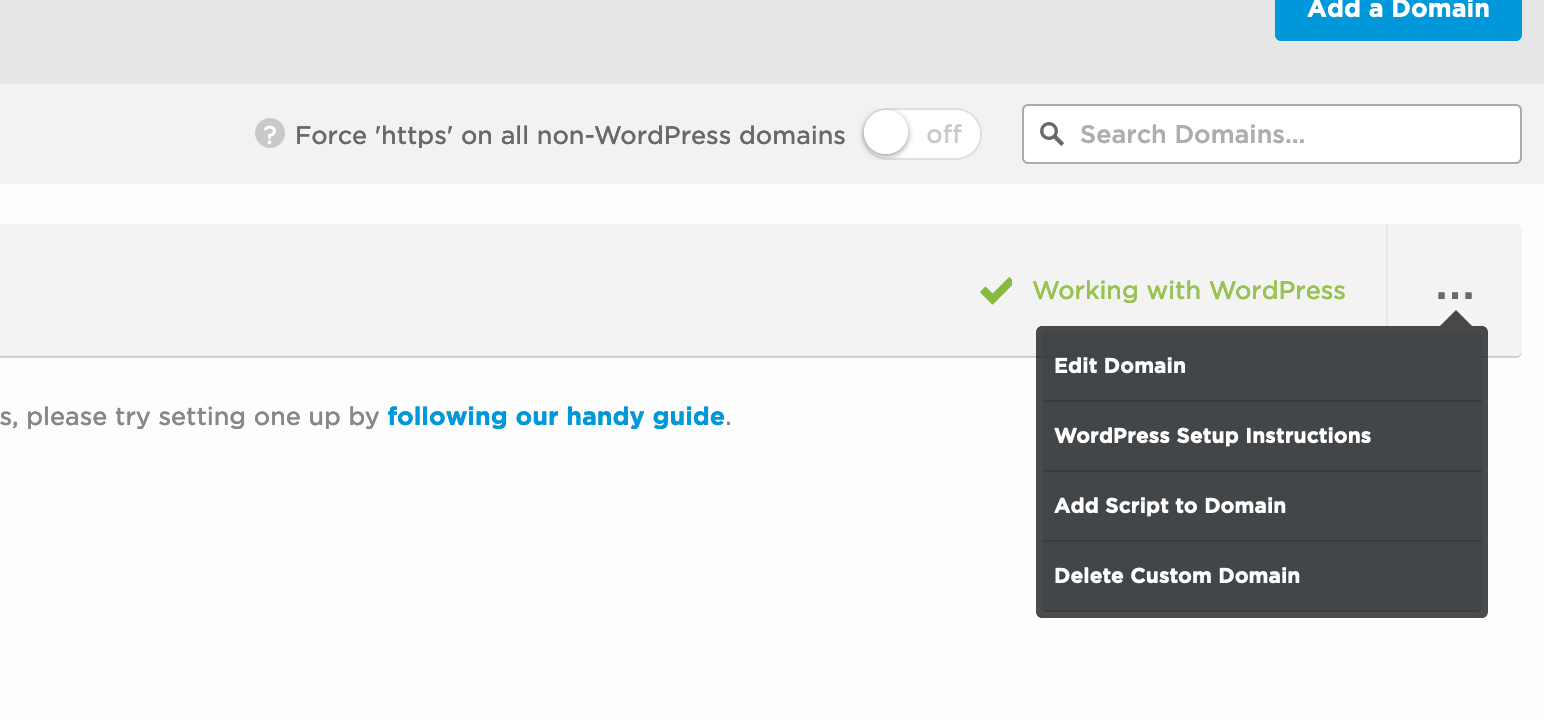To help keep your landing pages safe, we’ve added a new security feature to our domain connection process.
Here’s what we did.
We want to protect you against DDoS attacks on custom domains. When you first added a domain to Unbounce, you pointed the CNAME record to “unbouncepages.com”. In order to increase your security, we’ve changed this to be a unique URL for each domain.
Your current domain will still work! However, updating your CNAME record with your unique URL will give you added security. If your domain experiences an attack, Unbounce will have the ability to separate malicious requests to the domain so there is minimal impact on any other domains in your account.
Here’s how to make the change.
Log into Unbounce.
Navigate to the “Domains” section.
Click on the right menu for the domain and select “CNAME Setup”
Click “Copy to Keyboard” to copy the updated CNAME value
Login to the hosting provider for the domain to update the DNS record for the CNAME. Pasting the URL copied from Unbounce into the “value” or “points to” field of the CNAME record.
That’s it! Your domain is now extra secure. Please feel free to thread on with any questions.