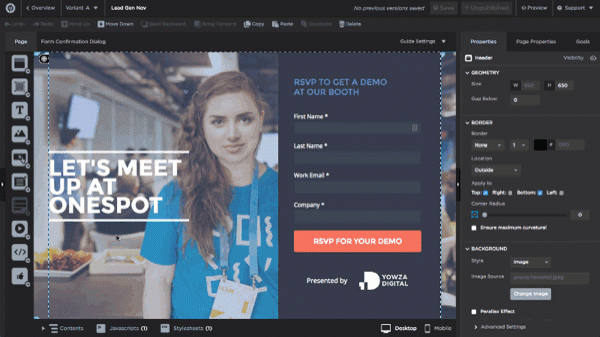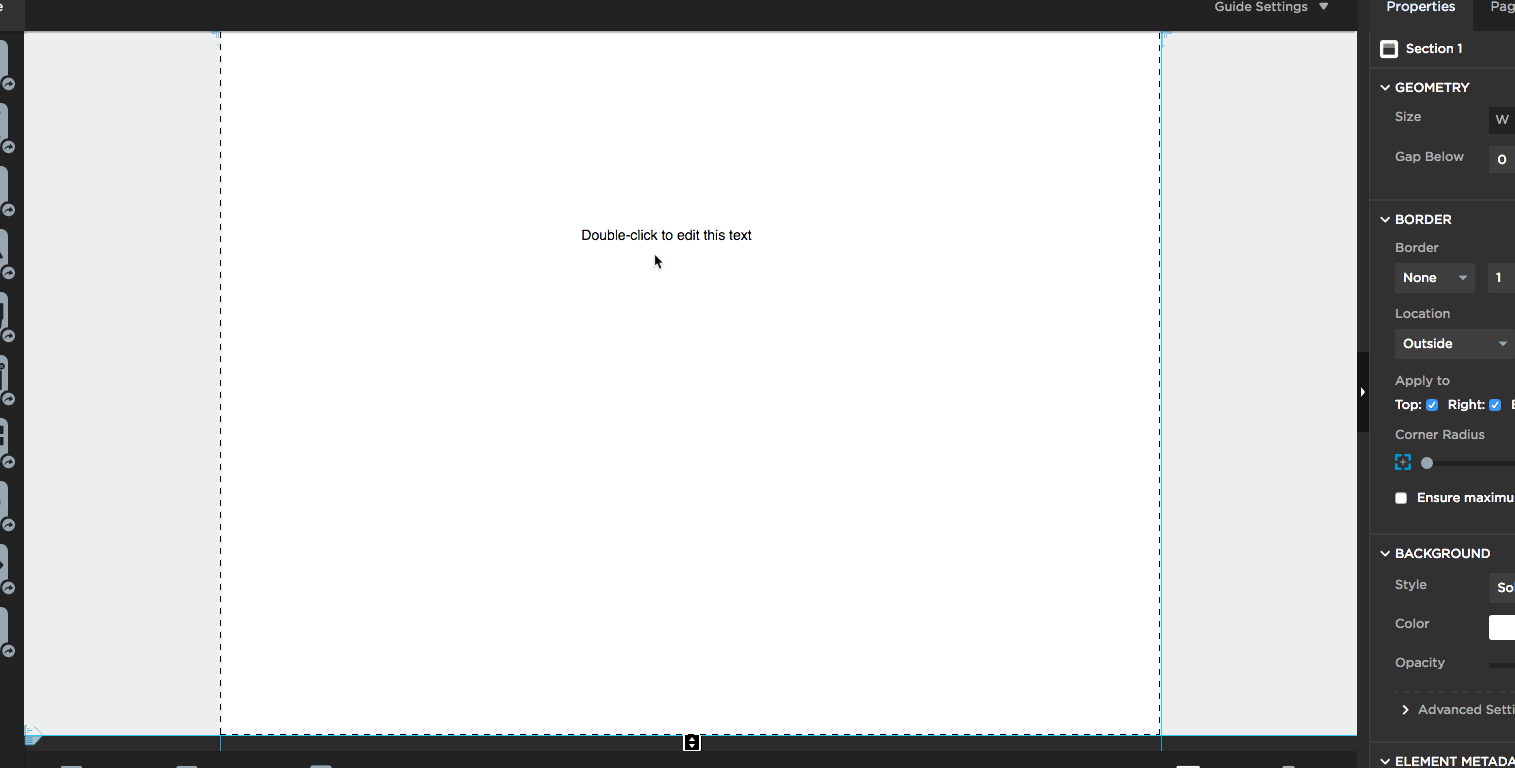I’m not sure I like this.
It’s very hard to select a text colour that is in the corner of a box (say all white, or all black).
Also, I still can’t edit the code directly? I think that will cause problems.
Also the delete button doesn’t work for me, but backspace does (I raised a ticket with support).
Hi Daniel,
You should be able to easily edit the code directly with the new text editor. See below.
Hi @Daniel_Gillen,
Jordana here (Product Owner for the builder) - thank you for your feedback! I’ll try to answer both your questions here.
We’ve noticed the issue with selecting text colors has been brought up a couple of times before with others! Just to confirm, you’re trying to use our color selector right? @Denise_Villanueva our Product Designer brought this up as well, and we are looking into solutions.
You can still edit the source code for the text. You can do so by entering edit mode (double-clicking on your text element) and then clicking on the “View Source” button. Our new editor has improved code validation as well now, to help ensure there’s no errors!
- We are aware of an issue with the delete button and a fix should be out soon! Thank you for raising that issue with Customer Success.
Please let me know if you come across anything else,
Jordana
Hi, I would like to know when is it planned to fix the issue regarding the problem with the “delete button”, it’s quite annoying.
On another hand, I report another problem: sometimes I duplicate a text box, delete the text and write the new text. But, with the new “Inline Text Editor” when I delete the text it also “deletes” the style, and that is also quite anoying. With the old text editor this worked fine.
Personally, I loved the text editor before this new “Inline text editor”, it worked perfect and it was functionallity brilliant.
Looking forward to your feedback.
Sincerely,
Marcel Odena
I noticed this today and agree completely. Now I have to TYPE in the HEX code. Very annoying.
Few other issues which I’m not sure are known:
- Undo Button does not work with the new text editor, highly annoying when trying to keep font styles or undo typing.
- Colour selector is difficult to use at the corners (mentioned above). Those of us that use Adobe know to click/drag to the corner and it’s bound. Behaviour by default is then confusing with Unbounce now.
- When typing a paragraph and hitting enter a few times to add a few
it doesn’t keep the same font/size
- When copying a text item and trying to change the font colour it also defaults the font type.
The new inline editor is great; however, these few annoyances actually make it difficult to love currently. Any quick fixes would be greatly appreciated!
Hi @marcelodena,
Thanks for the feedback! Really appreciate you and everyone else for taking the time to send us your comments. Keep it coming! I’ll try to address each of your questions as best I can.
- We are actively working on fixing the delete button and hopefully should have a fix out in our next sprint.
- Re: “when I delete the text it also “deletes” the style, and that is also quite anoying.” - we’ve noticed this as well and it seems to be a quirk where deleting all the text actually also deletes the style tags in the source code. We are investigating how we can get around this. A workaround for now is if you select all, and just start typing instead.
Hope that helps,
Jordana
Hi @colinsa
Thanks for the feedback. Hopefully my comments below can be of some help:
Argh we know this too! The undo definitely isn’t where we want it to be yet, but we plan to fix it before we fully retire the old text editor
Similarly, we have a fix in our backlog to also address the color picker difficulties before we retire the old editor.
Hmm that’s a new one to me! I’ll take this back to the devs to investigate.
Would you mind walking me through the steps you’re taking here? Is it
- Copy text
- Paste text into your page - is this into an existing text element or do you create a new text element and then paste the text into there? At this point, the font family is still correct?
3 Highlight that text and change the font color (font family changes)
Jordana
Aside from the paragraph formatting, hex value and delete button issues that have been mentioned - I noticed we are no longer able to edit the link style (for example, no underline) without going to edit the source code. Also, will we be able to justify text in the alignment? I have to edit the source code for that option too.
Hi @Jordana, thanks for your time in answering, I really appreciate it.
I can not explain myself such an amount of bugs in this new release. I would suggest whether to make a rollback of the release or fix it very soon. Or at least, let the option to the user whether to choose the new editor or keep the old editor.
It’s not the quality we were used to the Unbounce platform, when everything went smooth. It’s only my opinion, but maybe some other “intens” Unbounce users feel the same.
Regards,
Marcel Odena
Hey @Jennifer_Rothrock
Yes you’re correct, both of those are doable via our source code mode. We’ve made some changes with the new editor in order to streamline our UI and make room for new functionality that’s in the works. Our research indicated that many users of the builder find it overwhelming as there’s a LOT of powerful options, that might be a few too many for most peoples’ use. Since many of our sophisticated users are comfortable with source mode already, we hypothesized that we could safely remove some of the styling options without hindering too many users’ experiences.
I’d love to know more about how you’re using justified text and the benefit it provides over other alignment types, or by resizing the text box. It’s not really a best practice in terms of readability from what I know, but I have heard of several instances where people are missing that feature!
Jordana
Hey @marcelodena
Sorry to hear that, but I hope we’ll be able to change your mind soon! We realize that the text editor is absolutely integral to the building experience, so we’ve left a back door for everyone at the moment until we iron out of some of aforementioned issues.
You can actually revert the builder back to the old editor by going to Settings > Labs and disabling Inline Text Editor. However, we definitely encourage you to keep using the new editor as we will eventually be closing this back door in the near future.
Jordana
Hi @Jordana, thank you very much, I have just reverted to the old editor. I am now much happier with the old (loved) editor, it works so well!
Regards,
Marcel Odena
How come the delete button still doesn’t work? I don’t wanna be a hater, but you guys have always been so diligent with release quality. Yet this text editor release hasn’t been so good. The delete button hasn’t worked for ages.