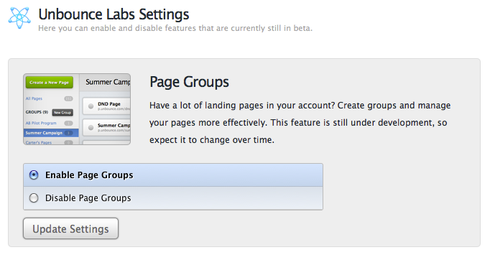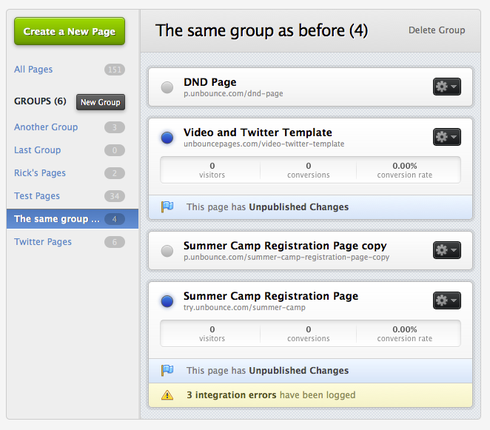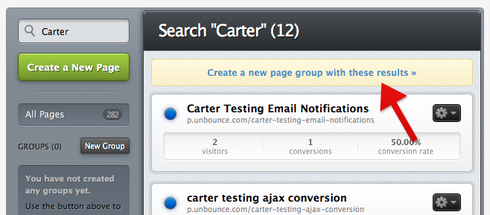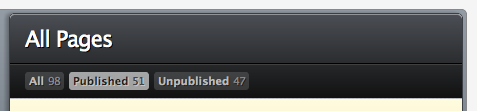The groups need passwords (optional) and then it’s a killer feature!
Hey Matalin, how do you want to use passwords with your groups? I’m assuming you are currently sharing your Unbounce login/password with other team members, are you hoping to restrict access to certain pages for those team members?
Exactly. In an ideal world they wouldn’t even see the groups they didn’t have access to. I have three unbounce accounts to look after different organisations because I can’t segment like this. If the fastest way is to simply add a password I’ll settle, but a way to check the groups that a person has access to would be awesome. People with a little knowledge can ruin something in seconds without these restrictions…
Ahh ya I understand what you mean – once we take care of the things on my list above for page grouping, we’ll be moving on to multi-user and multi-client features (for larger companies and agencies) that will likely provide a real solution to your problem (having different logins for each user within a company, and having permissions for those users.)
I get that’s on the roadmap, but the realistic nature of roadmaps means they always take some time (longer than promised, always… 🙂 and this is a real key feature. If user accounts and passwords are the big goal, is a password on a group an easier interim measure to get 80% there in 20% of the time? the other thing that worries me about user accounts is that people always think they should limit the number of users and charge more - when in my experience that’s a big turn off, especially for a small company or a non profit - which may have many users but not much income.
I know this tool is primarily designed for single landing pages, but we’ve really found the tool helpful for developing small micro-sites that allow us to promote an online service that we offer. So we have different pages for video content, pricing, partners, sign-up…etc.
We’ve setup each page to have different conversions to help us see how succesful we are at leading people to a final conversion of signing up.
This has been alot easier to do through Unbounce rather than creating a microsite and only using UnBounce for the sign-up/landing page.
The groups are great, and will make it very easy to manage a large number of landing pages, but this won’t help with having similar linked pages, will it?
We have a similar nav on each page and they all link to eachother. Obviously any change to the header or the navigation must be tweaked on each of the landing pages we’ve created, which is timely and opens a lot of variables for mistakes.
Is there something in this new group feature or on the road map for linking together landing pages to create a micro-site? Maybe this would be something that is available to the 100,000+ unique visitor accounts?
This is awesome!!! So excited about this.
Only suggestion I would have is a button to show un-filed pages so we can see the ones that aren’t in a group. This helps when you’re sorting all your pages and want to see what is left out.
Thanks for this advancement guys. So great.
You’re right that roadmaps usually take longer than anticipated (somehow even anticipating that doesn’t help…) so I understand why you would want to see an interim solution. I’m not quite clear how password protected groups would still solve this problem, as all your pages would be available in the “All Pages” tab. What it sounds like you need is some kind of password protection on individual pages (not just groups). I’ll definitely talk this over with our whole product team and see where it might fit into the priorities - thanks very much for the feedback and use case Matalin.
Also, when we do roll out multi-user, we certainly won’t be charging any more for everything that you can already do today. We don’t yet have that piece figured out though, so rest assured we’ll be communicating well in advance with our current customers.
Hey Scott – really appreciate you sharing how you guys use Unbounce, and I’m glad the page grouping tool is going to be useful! We do have something on our radar for sharing content between pages, there’s another thread about it here. It’s definitely related to page grouping for anyone using Unbounce for multi-page microsites. It’s a feature that we have often wished we had when we use Unbounce for our own landing pages, so I’m hoping we can tackle it soon!
Great idea adam, I can see an indicator like that being useful when looking at your list of all pages.
This is an excellent implementation. I am happy !!
Good to see some functional updates being rolled out, thanks!
Hey guys, we did another deploy today. Some things that have changed:
Some all-round visual changes
Search is enabled now. This is a little bit different than the old dashboard, in that it’s not a ‘filtering’ search as you type, but a more standard search that returns a set of results when you hit Enter.
From these search results, you’ll see an option to “Create a new group with these results.” Pretty soon we’ll be adding the ability to “Add these pages to an existing group” instead, but hopefully this helps speed up the process of creating groups a little bit.
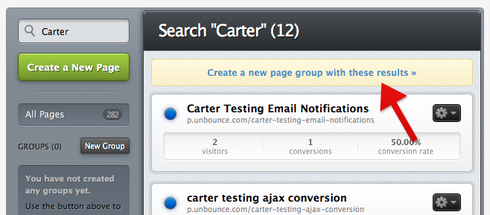
We’ve still got more coming, I’ll update as we improve the tool.
Cheers,
Carter
LOVE IT!!! Thanks guys. Definitely needed this to take the next steps. We plan on having thousands of pages and there was no way we could have used the solution without this.
Great to hear Andrew, thanks for the positive feedback!
Very nice. Another nice-to-have would be automatic grouping by custom subdomain. Keep it up! I am a big fan 🙂
Thanks David, and great suggestion. We’re definitely planning on letting you filter any group (or “All Pages”) by domain, but we’ll probably also add the ability to view your pages by domain as well, like you suggest. It might work very similar to groups in the sidebar.
Creating sub-folders inside folders would be ideal. Otherwise this is not scalable for a big business
One killer enhancement to groups would be the ability to select multiple pages from the dashboard, and apply a change to all members of that group.
For example, you could add the same Javascript snippets or apply the same CSS sheets to all members, apply metatags, set the “hide from search engines” flag, or if you’re really feeling ambitious, identify the common elements for all of the selected pages (boxes, pictures, text blocks, etc.), and allow the user to make changes to those common elements all at once.
Hey Brian, this is something that’s been talked about for a while. Check out the last couple of posts in this thread over here to see some relevant discussion. You’re not alone!
Carter, after looking at the responses you’ve received on this, can we talk about this directly? As a former programmer, I think I may have some insights that can help you get at a result more quickly.
Hey Brian - I missed this reply somehow, and also have a pretty late reply to your email coming soon… sorry for the delay! Let’s chat over email in a bit here…
Just wanted to update everyone that we’ve done another round of improvements to page grouping which is live as of this morning. Nothing huge yet (like drag and drop, or multi-select) but you can now filter your groups by “published” or “unpublished”, just like the default dashboard".
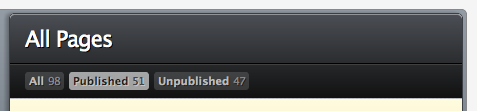
There are also some improvements to the flow of creating a new group while adding a new page to it, as well as the ability to rename a group.
We’ll likely be making this enabled by default for all users in the next week or so, so that we have one less view to support. That’ll allow us to more quickly build out the rest of the features you all want!
This group feature is useful to decluter the display when one has lots of pages, however the ability to add the same custom, common CSS to all pages is needed by all (I’m pretty sure we’re all making rather similar LPs that need the same identity coherence : WHO would want NOT to use the same favicon on all its pages ?)
I just dropped that message here after manually editing the CSS of 11 pages, it’s quite a long process that could be easily fixed.
Please let me know if there is a workaround.
Cheers,
theo