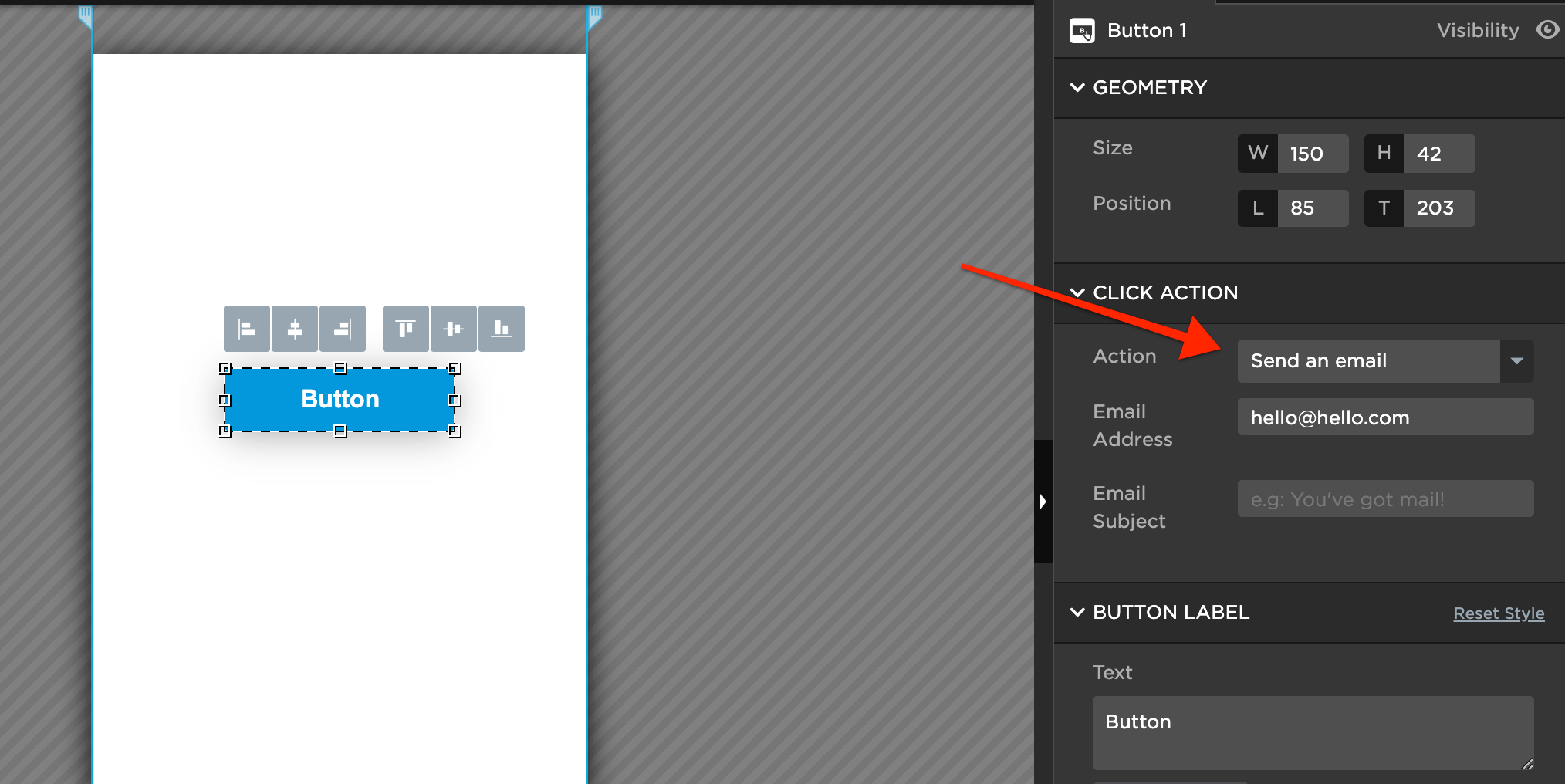I spent an hour trying to discover why the email action didn’t work in my lightbox.
Such as text or a button with the action - mailto:myemail@gmail.com
I finally discovered that links in lightboxes work for URLs just fine, but not for launching an email on my iPhone. The desktop seemed okay.
Maybe this has something to do with my iPhone settings. I might be able to research this and find an answer, but it’s not my phone I care about, it’s the visitors.
For now, I’m not putting any email links in lightboxes.
Actually, I’m about ready to stop using lightboxes totally. I have some that take 10 seconds to load, so basically useless.