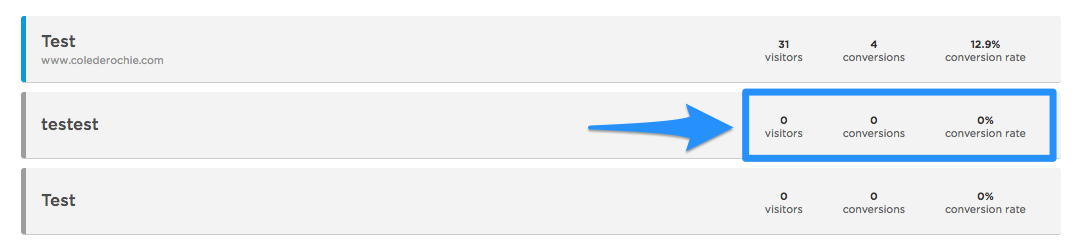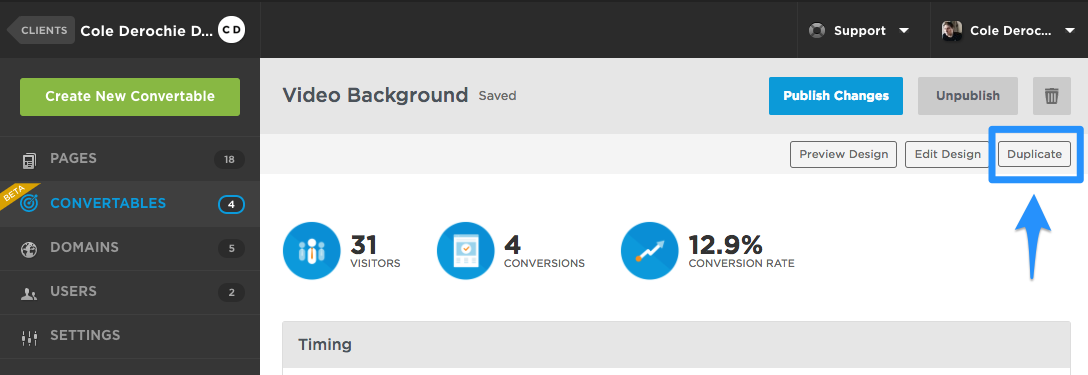Hey everyone!
If you hadn’t already noticed, you now have access to some new functionality in Convertables - also we changed the name from Embeddable CTAs (read on to find out why).
You’ll now also see stats on your list view, as well as the ability to duplicate your existing Convertables; rules and all.
List View Stats
It’s now a lot easier for you to figure out which of those two overlays with the same name is the high converter 😉
For now you’ll see stats for the first 20 Convertables in your client. This means you won’t see stats appearing for your 21st, 22nd, 23rd, etc. As the majority of you have < 10 convertables so far, 20 lets us give you the conversion data you’ve requested while not overloading our stats server with requests. That being said, please let us know if the 20 Convertable limit becomes an issue for you.
Duplicate
Once you’ve located that high converter, you can now make a duplicate as a starting point for your next campaign, or to use as-is on another domain or page.
This action will duplicate both the design and rules (trigger, domain, etc). 🙂 Keep in mind you’ll have to install the embed code if you’re adding the duplicate to a new domain.
“Convertables”
So, why the name change?
Back when we conceived this idea - we envisioned a world where marketers would use Unbounce to drive all of their conversions, whether in a campaign through a landing page or on any of their web pages. After launching a beta program to understand how and why marketers use this conversion tool, we learned a lot.
One thing we learned was that our internal name, “Embeddable CTAs”, wasn’t resonating with customers. Customers weren’t understanding what they were, they found the name to be a mouthful to pronounce and often thought it was referring to a button on the page (CTA) rather than the functionality of what they actually did (a conversion tool). The term “Embeddable” was a bit tricky too because, to some marketers, it suggested they would be embedded at the page level (like an iframe) rather than at the web property level.
We brainstormed and tested a number of names and asked customers (new and existing) what they thought and in the end, Convertables came out on top!
Why Convertables and not “Convertibles”? This alternate spelling is on point with the Unbounce brand because it’s a little cheeky and it’s more aligned with what the tool actually does (i.e. able to convert) - so it felt natural!
Over the coming months we’ll be packing even more functionality into Convertables, so if you have any feedback of ways we can improve this new feature, share it in the Convertables feedback thread here !