Hey there!
Joel from Unbounce here. As an Unbounce 🚀, part of my job is helping our Enterprise customers get started and occasionally helping them build out their first couple pages. Over time, I’ve built up a list of Google Chrome extensions that help me not only design pages better, but also save a lot of time.
So, I want to share those extensions with you, our beloved Unbounce Community. Check out my list below, and feel free to comment with your own essential extensions.
1. Unbounce Page Lookup
Did you know that you can go directly from your live page, to the page overview, and even see the page’s current stats? The Unbounce page lookup extension is essential for any Unbounce power user.
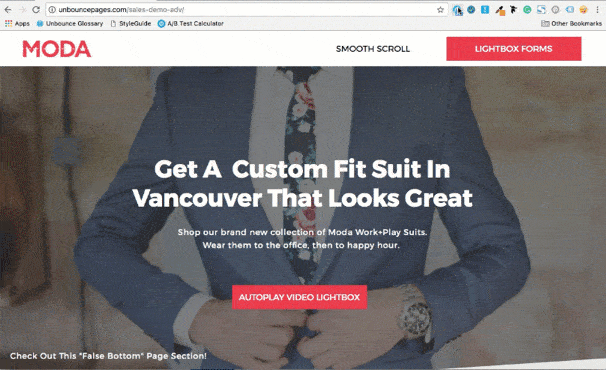
2. Fontface Ninja
This extension lets you view the fonts and their size on an already existing website. It’s super handy if you’re trying to figure out what font to use to match your company’s branding.
Check it out here!
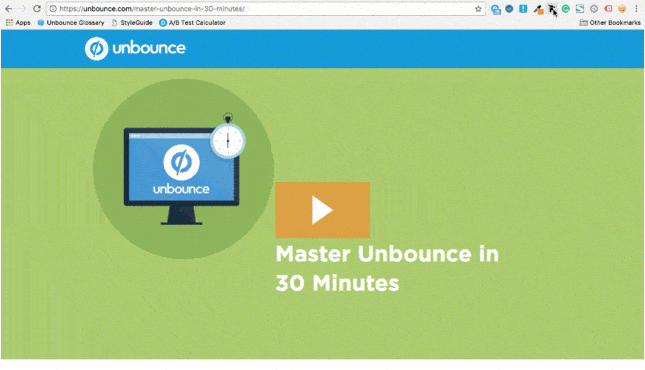
3. Grammarly
Do you need help with your copywriting? Are your grammar skills a bit weak? Grammarly isn’t only a spell checker, it also checks your page’s grammar!
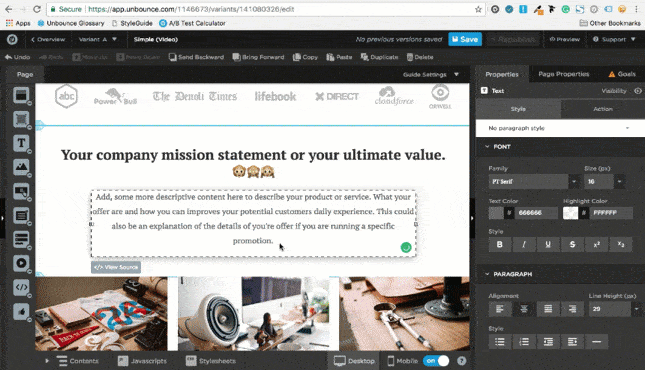
4. Emoji For Google Chrome
Do you want to add some fun emojis to your page, but don’t know how? This extension allows you to copy and paste emojis into your landing page!
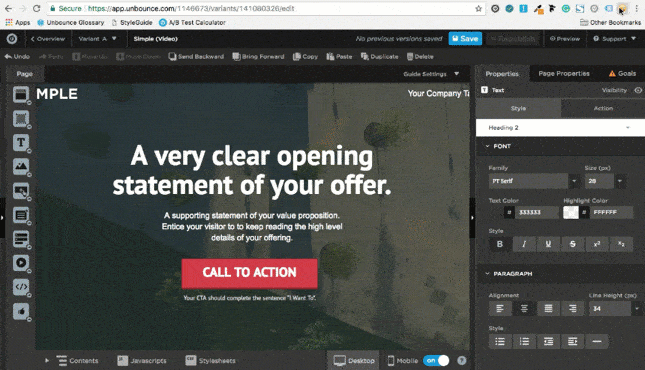
5. Nimbus ScreenShot
Have you ever wanted to download your Unbounce page as a PDF or JPEG? This tool allows you to screenshot your entire page, so that you can share it internally without having to publish the page. You can even add notes and markups.
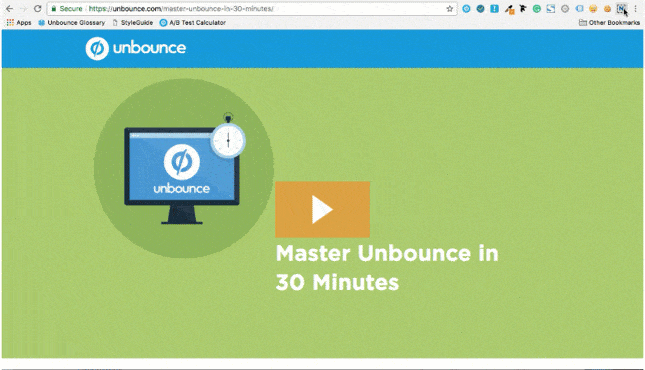
6. Various Tag Assistants
Want to check your page and ensure that all your various tracking tags are working properly? These extensions can help you ensure everything is ready to go:
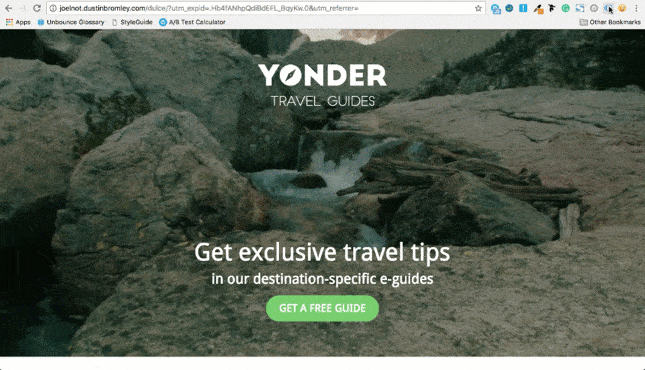
7. Unbounce Conversion Tracking Assistant
If you’re using the Unbounce external tracking pixel, this extension will let you know if the pixel is installed and working.
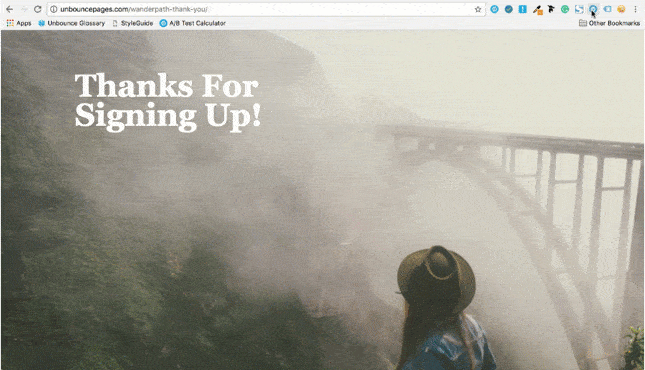
I hope these extensions help you out! Again, feel free to comment if you have any essential extensions that aren’t listed here 😃
Cheers! 🍻
