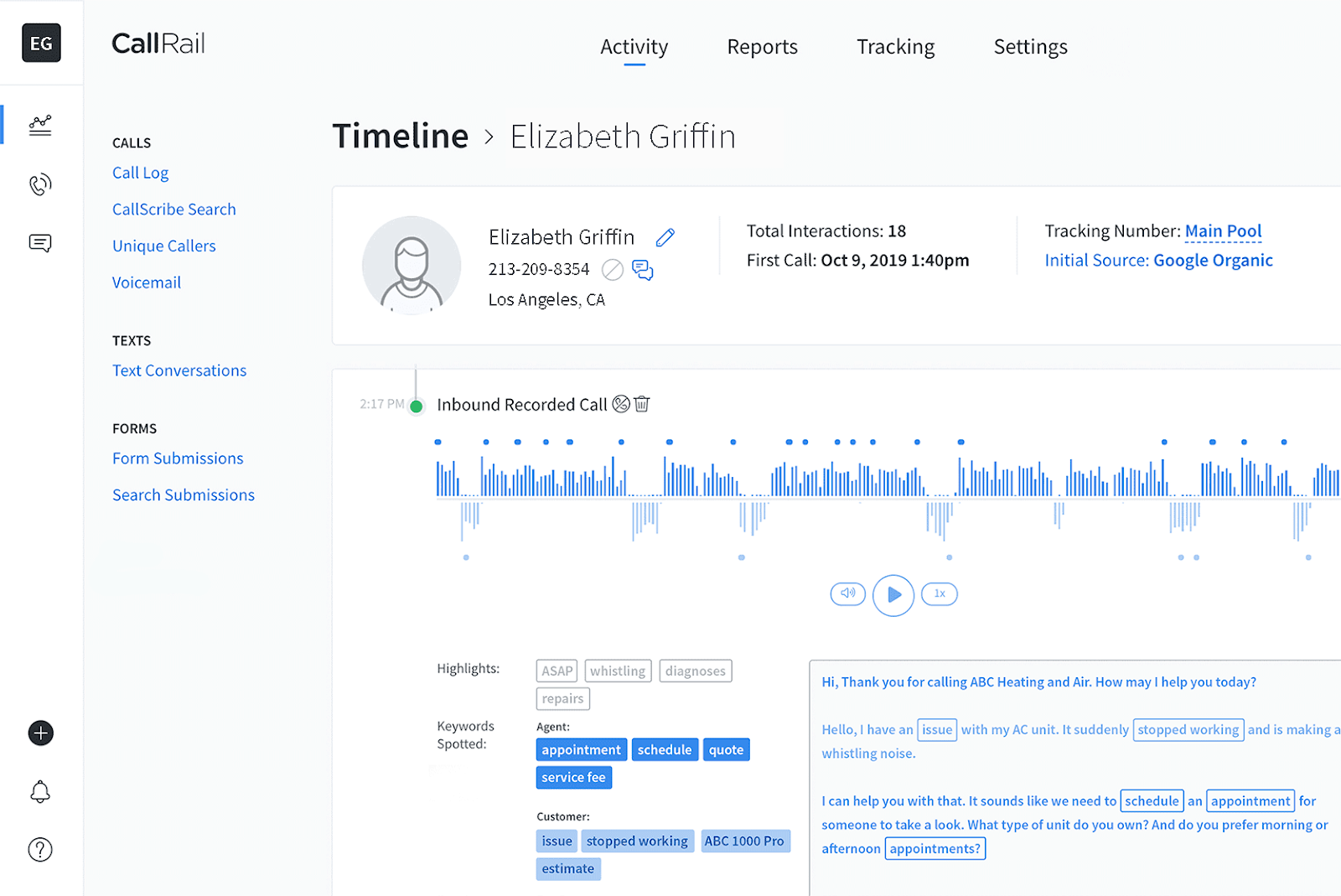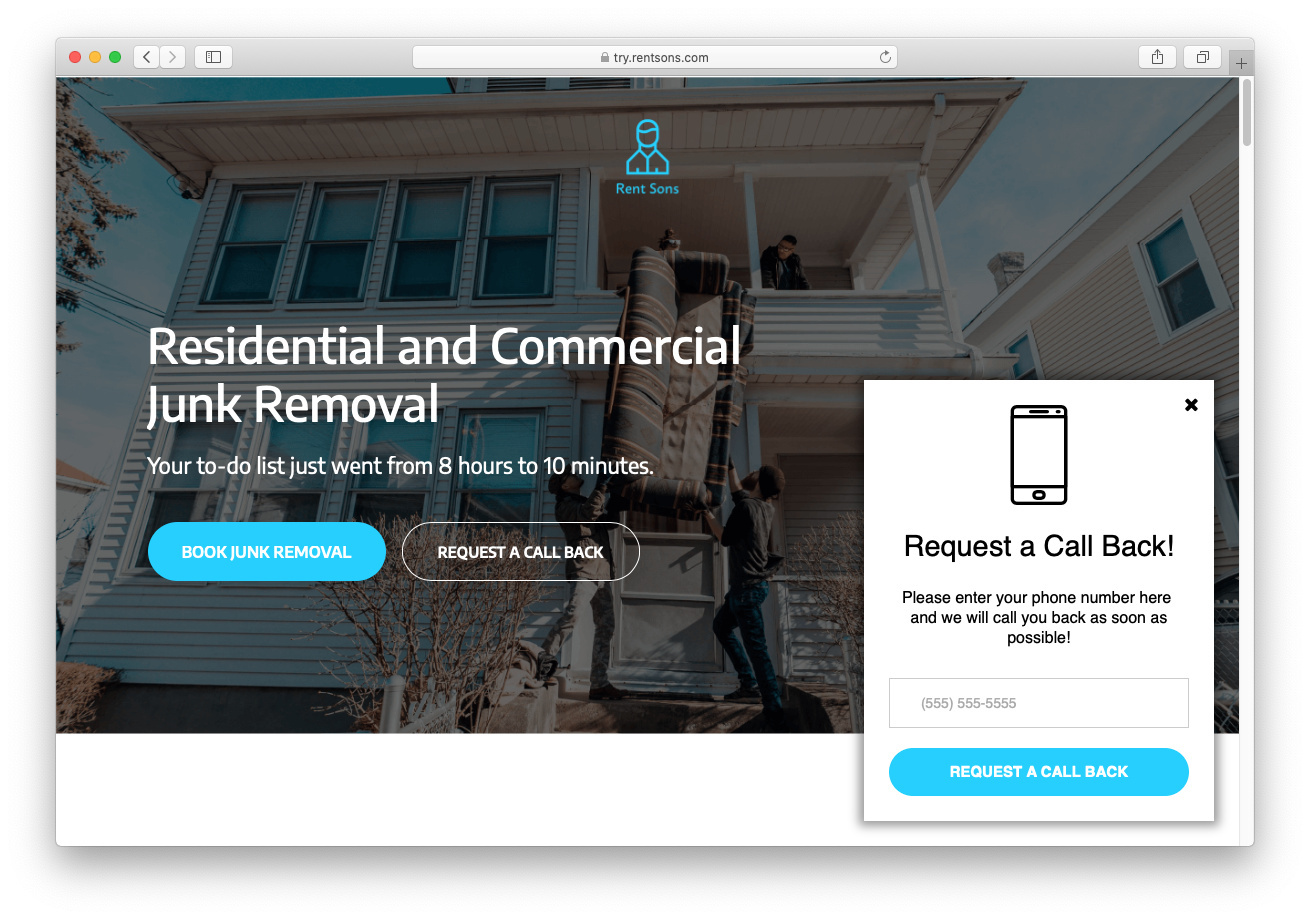Hi there 👋
My name is Stefano, Co-Founder here at Webistry. I wanted to give you some insight into how we use CallRail on our Unbounce Landing Pages to give us better insight into the leads we generate for our customers.
👉 Look out for a bonus at the end!
Why use CallRail?
Firstly, CallRail has a ton of incredible attribution and business intelligence features that could severely elevate how you manage and score your leads. At the very least, you should use CallRail to better understand your paid ad campaign ROI by attributing phone leads on the source, campaign, ad group, and keyword level via the Google Ads API.
Best Practices for Using CallRail on Your Landing Pages
Implementation
CallRail’s documentation makes it super easy to integrate with your Unbounce Landing Pages. Once you create your account, the first thing you need to do is to implement the Callrail JavaScript Snippet on your pages. We suggest using dynamic number insertion (DNI) to automatically swap the number on your landing page with a tracking number.
If you’re running paid search campaigns on Google Ads or Microsoft Ads we suggest using a keyword pool which will allow you to track phone call leads at the keyword level.
How does this work?
CallRail will assign a dedicated tracking phone number for that particular user, on that particular session. Once the call has been initiated, CallRail will send that conversion data back into your Google Ads or Microsoft Ads account and it will attribute to the corresponding campaign, ad group & keyword.
How does Webistry use CallRail?
We believe that campaigns should always make use of tracking and attribution for every touchpoint a customer has with a business, including phone calls. It could make the difference between scaling a campaign, or shutting one down.
Every campaign we launch is equipped with an Unbounce Landing Page and a Keyword Pool which allows us to track conversions at the keyword level. Additionally, we use their Conversation Intelligence engine to assess, at scale, the quality of the leads we generate.
Bonus: Request a Call Back feature
Now, this isn’t a built-in feature - but with a little bit of development work, our team has developed a “Request a Call Back” function that works directly within our Unbounce Landing pages. When the Request a Call Back form is submitted, CallRail will call our customers’ line and give them the chance to connect them directly with the lead. This allows the business to get back to a customer asap, without relying on email notifications. It also gives the customer a way to get immediate feedback without having to hand over too much information like their name and email.