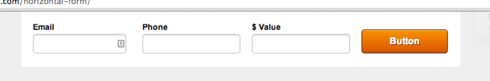Can you split the lead form into two columns, so it doesn’t get so long? I am making a form for our sales reps to use at exhibitions to collect leads on thier Ipads, so it will be a little longer than usual.
Best answer by Mark_Wainwright
View original