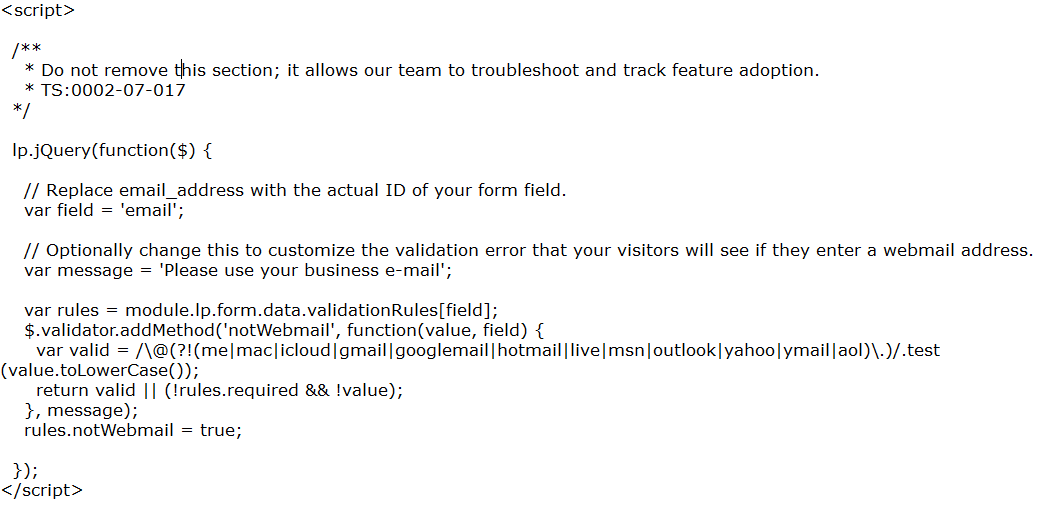Hello everyone,
Any tech savvy Unbouncers able to help me resolve this?
I’ve had a jQuery filter emails from outlook/gmail/etc. and it’s been running smoothly for a long time.
All of a sudden, it stopped working yesterday and I can’t find the reason.
Page:
Code: (Apologies for the weird unbounce formatting, a copy of it is inserted as a picture instead)
<//script>
/**
* Do not remove this section; it allows our team to troubleshoot and track feature adoption.
* TS:0002-07-017
*/
lp.jQuery(function($) {
// Replace email_address with the actual ID of your form field.
var field = 'email';
// Optionally change this to customize the validation error that your visitors will see if they enter a webmail address.
var message = 'Please use your business e-mail';
var rules = module.lp.form.data.validationRulesnfield];
$.validator.addMethod('notWebmail', function(value, field) {
var valid = /\@(?!(me|mac|icloud|gmail|googlemail|hotmail|live|msn|outlook|yahoo|ymail|aol)\.)/.test(value.toLowerCase());
return valid || (!rules.required && !value);
}, message);
rules.notWebmail = true;
});
<///script>
Tried removing an exit-intent popup with the same field name as the one on the landingpage, but it didnt resolve it.
Thanks!
Andreas Obel