Is there a way to have more than one custom domain in my account?
Hi Michael,
If you want to add an extra domain:
-
Open up the page you want to use with the new domain
-
Click on “Change URL”
-
From the drop down options select “Add a New Domain”
-
Follow the prompts
As far as pricing goes, I believe it was $10 per month for each additional domain but might be wrong on that one.
In any case, if you visit your Account panel, you’ll be able to see how many domains you have and how much it would cost.
Best,
Hristian
P.S. Attached is a screenshot of the above explanation
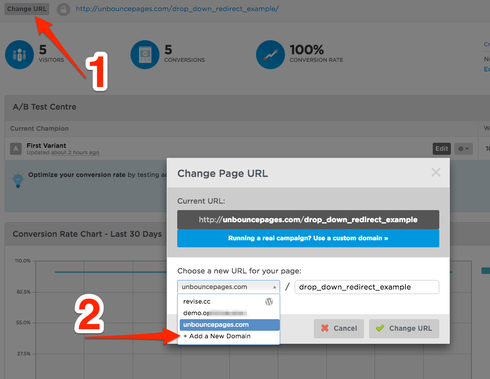
OK, found it - thanks. The actual cost is $5 for a new custom domain (at least on Pro Plan as of Aug 26, 2016)
Ok the time has come! Very happy to announce that managing multiple custom domains has finally been released!!
If you log in and go to Account => Custom Domains, you’ll see a control panel for adding, changing and deleting custom domains so you won’t need to write in to support@unbounce.com for help anymore (although we’re always happy to help if you still need it 🙂
We have also released some big changes to our subscription plans which includes double the traffic limits (unique visitors) for most plans. You can see the changes on our website, or here if you’re logged in to Unbounce. Depending on your current subscription plan, you may need to upgrade to add more custom domains.
Thanks everyone for your patience with this feature, and please don’t hesitate to give feedback if you have any! Adding custom domains has proven to be the most challenging piece for some users so we’re always trying to simplify the process.
Thanks,
Carter
Reply
Log in to the Unbounce Community
No account yet? Create an account
Enter your username or e-mail address. We'll send you an e-mail with instructions to reset your password.



