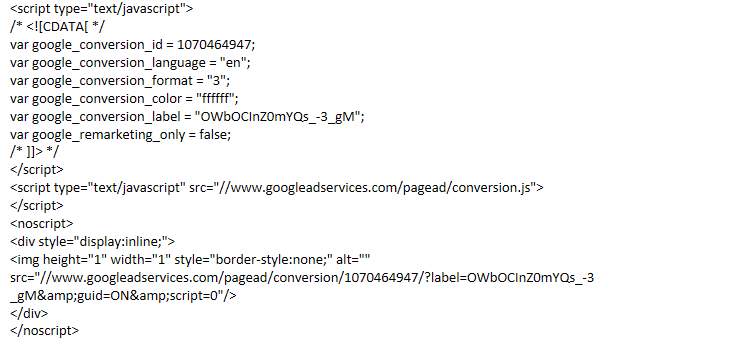How have people implemented Google AdWords conversion tracking on the Form Confirmation Dialog within Google Tag Manager? It’s not a separate page so I can’t use page URL triggers. I feel like the answer is using a DOM Element trigger, but it’s a little over my head.
How have people implemented Google AdWords conversion tracking on the Form Confirmation Dialog within Google Tag Manager?
All is not lost. You can get GTM to fire on your Form Confirmation Dialogs.
- Paste your GTM container code into the Unbounce Scripts Manager for your subdomain and set it to show on Pages and Form Confirmation Dialogs.
- Paste your GTM container into each Page and Form Confirmation Dialog using the JavaScript editor.
Either way, you’ll see pageviews from your Form Confirmation Dialogs in Google Analytics. Check the Realtime reports to get the form_confirmation URL that you can use to build your goals in GA with a simple regex.
Or, if you’re cynical and don’t trust GTM, use the built-in GA integration in Unbounce, it creates Events for form submissions, link clicks, etc. Then you can easily set up a GA goal for the Category: Form, Action: Submit event.
The issue I am having is that since I am using integrated Adwords + Google Analytics the latter requires the exact URL of the confirmation page. With Unbounce that page is coded to the A/B version. So when I have more than one version running I then have to go in and create multiple sets of Analytics conversion integrations. This is easy but a pain because I have dozens of pages and versions. Could there be a way to use GTM to get around this?
This was easily corrected by setting up the goal URL correctly in Google Analytics correctly the way I should have done it in the first place. Instead of using a “URL equals” I just used a simple REGEX:
(_confirmation.html)$
That way when the script sees any of the various Unbounce confirmation page URL’s in the form of:
/a-form_confirmation.html/b-form_confirmation.html
/c-form_confirmation.html
/d-form_confirmation.html
/e-form_confirmation.html
with the A/B/C/D/E testing it still records the conversion in Analytics without having to set up multiple goal URL’s.
Hello!
Thank you for your help. I have a question you might help me with… I added:
- pageView
- Some page views
- Page URL / Matches RegEx / (_confirmation.html)$
My question is should I use “Matches RegEx” or "Matches RegEx (ignore case)?
Thank you!
Either because Unbounce is using small letters for the URL string in the thank you (confirmation) page. No harm to use the “ignore case” function.
I had a conversion fail from Google Adwords last week and am tracking it down. I know in other scripts that Unbounce does not like to have comment code in them. I am looking to see if that is what caused my issue because when you copy the conversion code from AdWords it does have comments in it.
Thanx you.
Im also having trouble, no conversions have been detected in Adwords.
I tracked down what was happening. Be sure when you post the code to delete the comment at the top. that comes from the Google AdWords conversion code. Be sure that the conversion code is posted on your thank page that way without the comment. Then realize that there is often a one day lag in recording the conversion. Be certain you are recording the Google click ID so you could have Google work with you to track it down. Do that by adding a hidden field to your form “gclid” and then that will get sent to you in the email when you receive the lead. In our case it also gets sent to our CRM system.
For example, here is one from my thank you page:
Oh okey,
But I thought the idea of using GTM was so I didn’t have to place the Conversion Script on the thank you message.
True, I am doing it both ways, either as a script on the confirmation page or in GTM with the rule depending upon which domain. But in Google Analytics if you are establishing “Goals” in that analytics platform you need to code the goal with the regex /.±form_confirmation.html. If you are only tracking “Conversions” in Google Adwords then all you need is to fire that AdWords conversion script via GTM.
Thank you I will try!
Reply
Log in to the Unbounce Community
No account yet? Create an account
Enter your username or e-mail address. We'll send you an e-mail with instructions to reset your password.