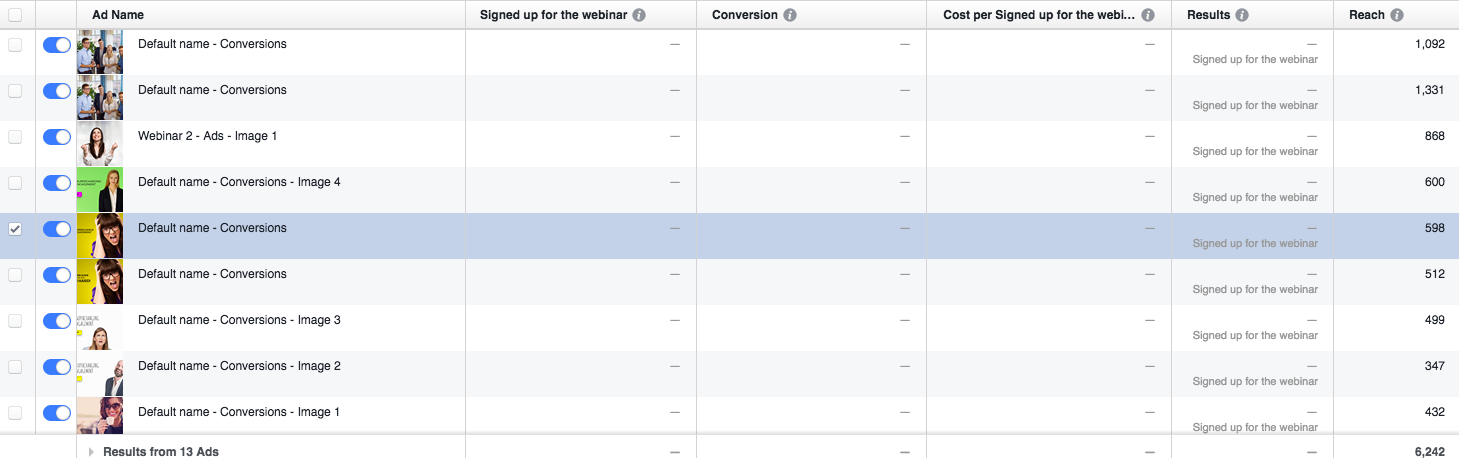I had this problem recently (and still do). I use Google Tag Manager for almost all tags. But one page (with button scroll javascript) was apparently interfering with that of Google Tag Manager - Noah from support told me so. Tested by removing all the tags in the GTM container - and still nada. The scroll just wouldn’t work.
Asked Noah if there’s anything I can do where a page within a domain does not inherit the global script, and he said no.
Anyway, ( solution ) I had to resort to not using the global GTM script and individually pasted the GTM tag into all the pages but the one with the scroll issue. Very annoying, but Unbounce couldn’t help and this was the best way I could work with it.
Okay thanks for the help and glad to hear it wasn’t just me. I also ended up just individually pasting the global tag on every page I wanted to include and used the modified code on the necessary pages. Long process but I think it’s working. I’d still be interested in learning if there’s an easier way…
This is the implementation I used on another site, but it would most certainly work on Unbounce. You don’t NEED google tag manager, but I used it.
I set the pixel to fire on every page. then I created a custom html tag that only fires on the form submit pages that looks like this: (this is for leads, but you can use any parameter or a combination of parameters)
![]()
src="
https://www.facebook.com/tr?id=your-pixel-id&ev=Lead&noscript=1";
/>
Set this to fire AFTER the main fb pixel fires its under tag sequencing in advanced settings.
You can find the id in the main pixel in this line
fbq(‘init’, ‘your-pixel-id’);
With unbounce you can set the main pixel to fire from the scripts manager then just place this bit of javavascript on the form confirmation dialog… it would be like using GTM but not.
This is the help article that I used to get this going: https://www.facebook.com/business/help/1021909254506499
Good luck!
Awesome I’ll try it out. Thanks for the detailed feedback.
Awesome thanks for the detailed feedback. I’ll try it out.
No problem. If you know GTM it is very easy. The new pixel is worth using, it is much better than the old one. The only other thing I forgot to mention was use the facebook pixel helper chrome browser extension. It is crucial for testing!
Hey Guys,
I just created a video to explain how to add FB pixel to Unbounce pages. It’s working great for my campaigns. I thought you’d be able to learn too.
Hi everyone,
I seem to be having the same issue on my end!
I’m seeing the pixel fire in the facebook pixel helper plugin, http://get.funnelenvy.com/converting-b2b-leads-webinar/
However, when I look at the analytics, there are no conversions. The odd thing is in Un-bounce I see that I have 30 conversions, so I suspect something is not working.
I’m wondering if I did something wrong that you can see, or if you might have advice.
Thanks,
Greg
What’s the best way to setup the pixel to be able to retarget users that make it to the landing page with the form, but don’t fill out the form?